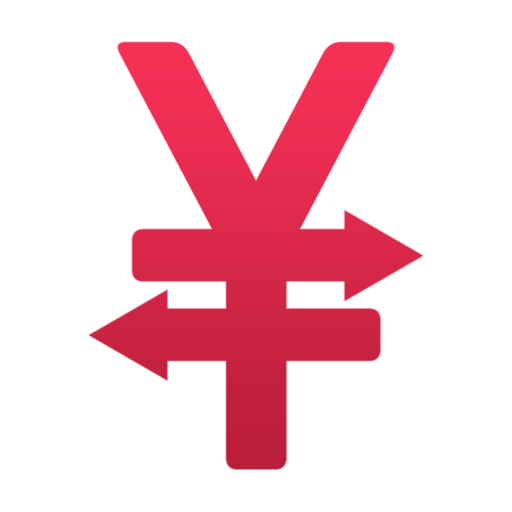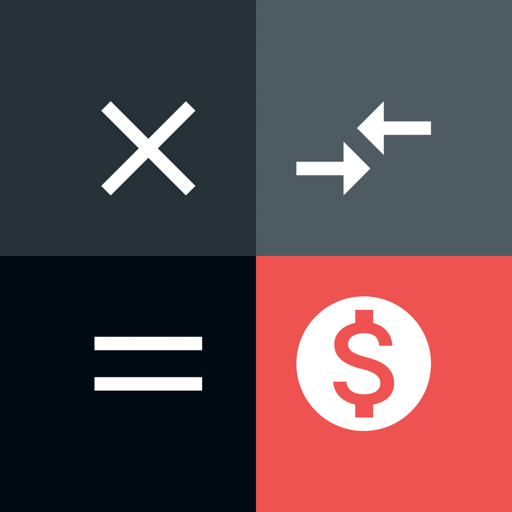汇率换算 - 货币兑换,货币换算,全球货币换算
Juega en PC con BlueStacks: la plataforma de juegos Android, en la que confían más de 500 millones de jugadores.
Página modificada el: 15 de mayo de 2020
Play Currency Converter - Global Currency Converter on PC
Providing professional services to global travelers, overseas students and foreign exchange market enthusiasts.
App Features:
[Exchange Rate Conversion]
1. Support global currency exchange rates such as US dollar, Euro, British pound, Japanese yen, Hong Kong dollar, etc.
2. support multi-currency conversion at the same time, input automatic calculation
3. Support currency symbols, currency flags, etc.
4. Automatically set the current national currency, convenient and fast
5. Support search and find currency
6. Support for digital operations, addition, subtraction, multiplication and division calculations, and calculation is more convenient
Juega 汇率换算 - 货币兑换,货币换算,全球货币换算 en la PC. Es fácil comenzar.
-
Descargue e instale BlueStacks en su PC
-
Complete el inicio de sesión de Google para acceder a Play Store, o hágalo más tarde
-
Busque 汇率换算 - 货币兑换,货币换算,全球货币换算 en la barra de búsqueda en la esquina superior derecha
-
Haga clic para instalar 汇率换算 - 货币兑换,货币换算,全球货币换算 desde los resultados de búsqueda
-
Complete el inicio de sesión de Google (si omitió el paso 2) para instalar 汇率换算 - 货币兑换,货币换算,全球货币换算
-
Haz clic en el ícono 汇率换算 - 货币兑换,货币换算,全球货币换算 en la pantalla de inicio para comenzar a jugar