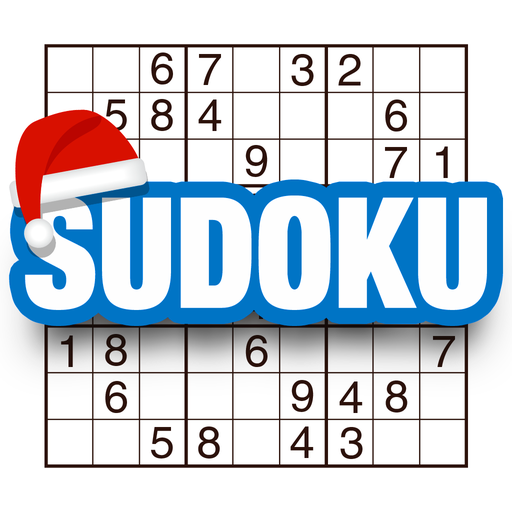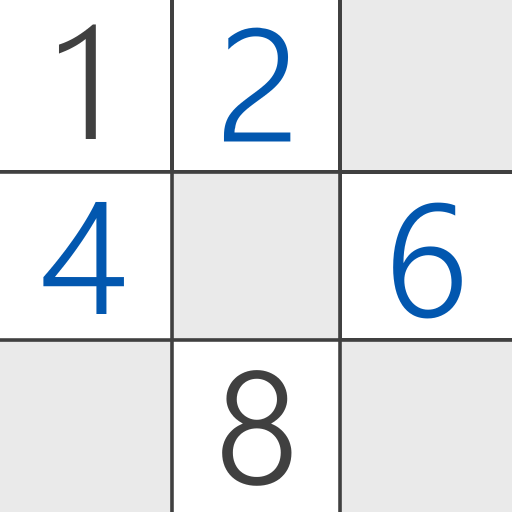Sudoku - Free Classic Digital Puzzle Game
Mainkan di PC dengan BlueStacks – platform Game-Game Android, dipercaya oleh lebih dari 500 juta gamer.
Halaman Dimodifikasi Aktif: 23 Februari 2020
Play Sudoku - Free Classic Digital Puzzle Game on PC
Game features:
1 Sudoku puzzles level is rich, simple, intermediate, difficult, expert four levels
2 Rich themes, night mode, regular mode, color mode arbitrarily
3 Auxiliary function is useful, auxiliary check error, duplicate item highlighting
4 Note function, uncertain digital note record
5 Prompt function, provide guidance when encountering difficulties
6 Statistical functions, challenge records, at a glance
As a digital puzzle game, Sudoku does not require you to have calculations and special math skills, only wisdom and focus.
Improve attention and intelligence!
Tip: There is only one answer for each Sudoku question!
Mainkan Sudoku - Free Classic Digital Puzzle Game di PC Mudah saja memulainya.
-
Unduh dan pasang BlueStacks di PC kamu
-
Selesaikan proses masuk Google untuk mengakses Playstore atau lakukan nanti
-
Cari Sudoku - Free Classic Digital Puzzle Game di bilah pencarian di pojok kanan atas
-
Klik untuk menginstal Sudoku - Free Classic Digital Puzzle Game dari hasil pencarian
-
Selesaikan proses masuk Google (jika kamu melewati langkah 2) untuk menginstal Sudoku - Free Classic Digital Puzzle Game
-
Klik ikon Sudoku - Free Classic Digital Puzzle Game di layar home untuk membuka gamenya