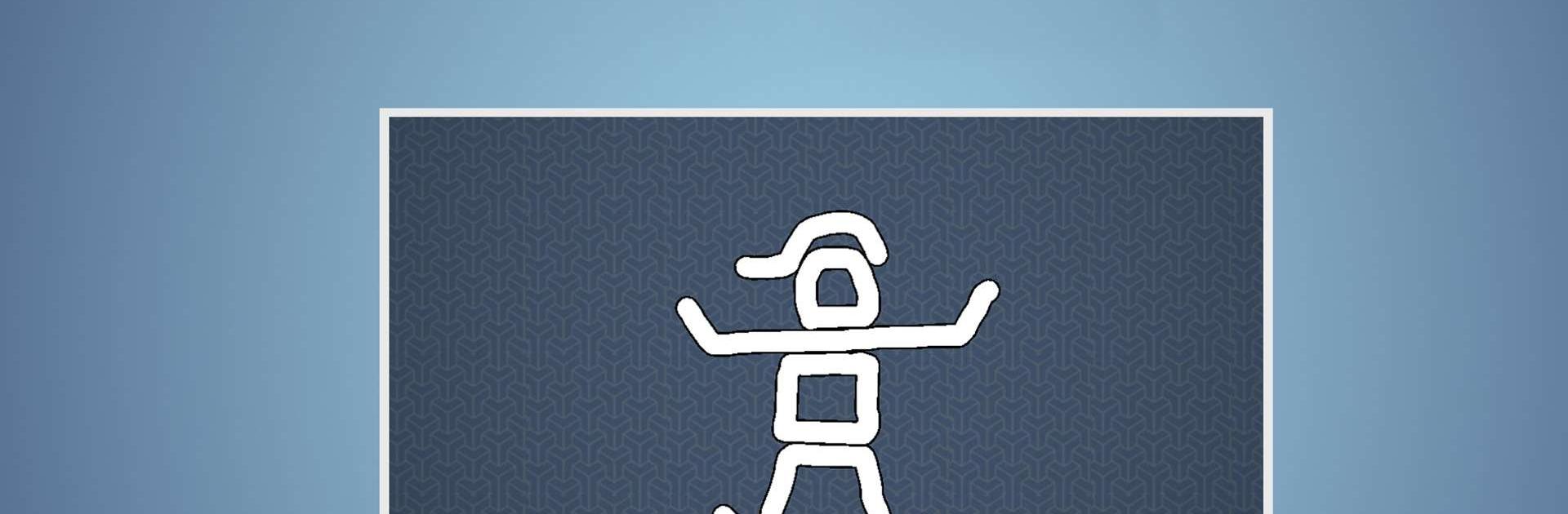

Brain It On! - Physics Puzzles
Spiele auf dem PC mit BlueStacks - der Android-Gaming-Plattform, der über 500 Millionen Spieler vertrauen.
Seite geändert am: Feb 20, 2025
Play Brain It On! - Physics Puzzles on PC or Mac
Brain It On! – Physics Puzzles is a Puzzle game developed by Orbital Nine Games. BlueStacks app player is the best platform to play this Android game on your PC or Mac for an immersive gaming experience.
Test your problem-solving skills by solving mind-stimulating puzzles. Whether you’re a puzzle enthusiast or physics lover, Brain It On! offers numerous puzzles that require logical solutions to keep you on your feet.
About the Game
Brain It On! – Physics Puzzles challenges you with over 100 technical puzzles, with new ones added frequently. Each of the puzzles is distinct, bringing a new and fresh challenge.
Gameplay Overview
This game features a progressive system that requires you to earn stars in the previous level to unlock new levels. Additionally, you can share your achievements and compete with other players to climb to the top of the leaderboard. While the puzzles may seem easy, they require creative thinking to solve.
Game Features
- Seamless controls for solving puzzles
- Simplified graphics
- Interactive community of players
How to Play?
Download Brain It On! – Physics Puzzles for free from the Google Play Store or Apple App Store on the BlueStacks app player.
Spiele Brain It On! - Physics Puzzles auf dem PC. Der Einstieg ist einfach.
-
Lade BlueStacks herunter und installiere es auf deinem PC
-
Schließe die Google-Anmeldung ab, um auf den Play Store zuzugreifen, oder mache es später
-
Suche in der Suchleiste oben rechts nach Brain It On! - Physics Puzzles
-
Klicke hier, um Brain It On! - Physics Puzzles aus den Suchergebnissen zu installieren
-
Schließe die Google-Anmeldung ab (wenn du Schritt 2 übersprungen hast), um Brain It On! - Physics Puzzles zu installieren.
-
Klicke auf dem Startbildschirm auf das Brain It On! - Physics Puzzles Symbol, um mit dem Spielen zu beginnen




