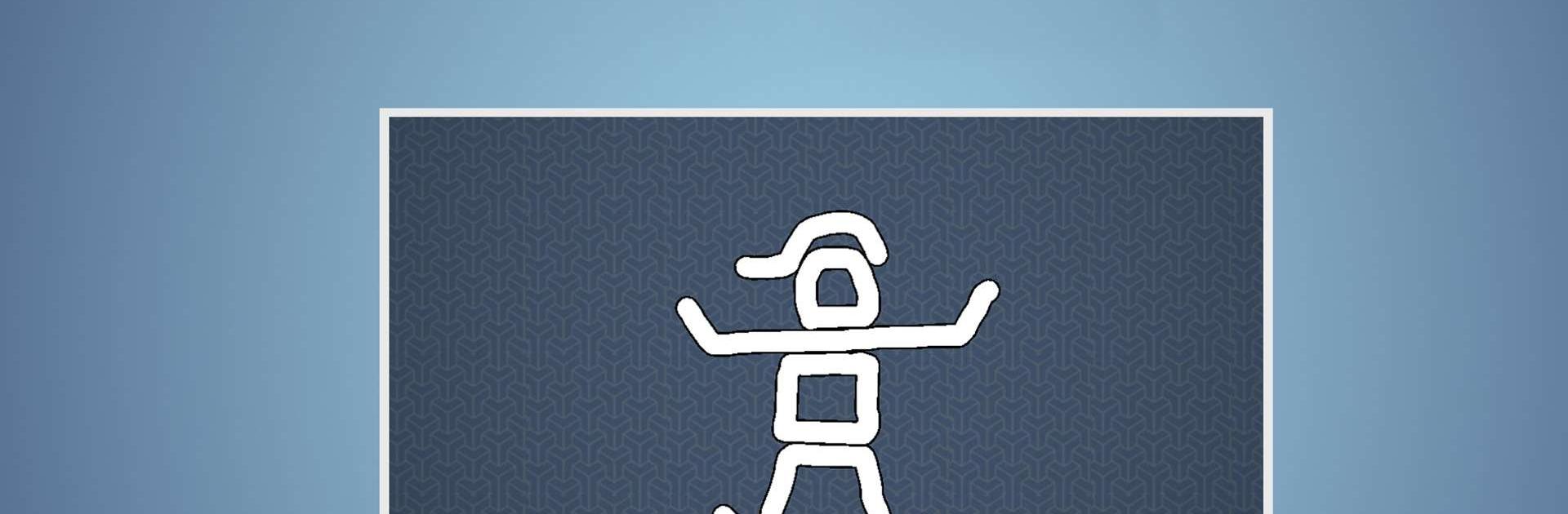

Brain It On! - Physics Puzzles
Gioca su PC con BlueStacks: la piattaforma di gioco Android, considerata affidabile da oltre 500 milioni di giocatori.
Pagina modificata il: 20 feb 2025
Play Brain It On! - Physics Puzzles on PC or Mac
Brain It On! – Physics Puzzles is a Puzzle game developed by Orbital Nine Games. BlueStacks app player is the best platform to play this Android game on your PC or Mac for an immersive gaming experience.
Test your problem-solving skills by solving mind-stimulating puzzles. Whether you’re a puzzle enthusiast or physics lover, Brain It On! offers numerous puzzles that require logical solutions to keep you on your feet.
About the Game
Brain It On! – Physics Puzzles challenges you with over 100 technical puzzles, with new ones added frequently. Each of the puzzles is distinct, bringing a new and fresh challenge.
Gameplay Overview
This game features a progressive system that requires you to earn stars in the previous level to unlock new levels. Additionally, you can share your achievements and compete with other players to climb to the top of the leaderboard. While the puzzles may seem easy, they require creative thinking to solve.
Game Features
- Seamless controls for solving puzzles
- Simplified graphics
- Interactive community of players
How to Play?
Download Brain It On! – Physics Puzzles for free from the Google Play Store or Apple App Store on the BlueStacks app player.
Gioca Brain It On! - Physics Puzzles su PC. È facile iniziare.
-
Scarica e installa BlueStacks sul tuo PC
-
Completa l'accesso a Google per accedere al Play Store o eseguilo in un secondo momento
-
Cerca Brain It On! - Physics Puzzles nella barra di ricerca nell'angolo in alto a destra
-
Fai clic per installare Brain It On! - Physics Puzzles dai risultati della ricerca
-
Completa l'accesso a Google (se hai saltato il passaggio 2) per installare Brain It On! - Physics Puzzles
-
Fai clic sull'icona Brain It On! - Physics Puzzles nella schermata principale per iniziare a giocare




