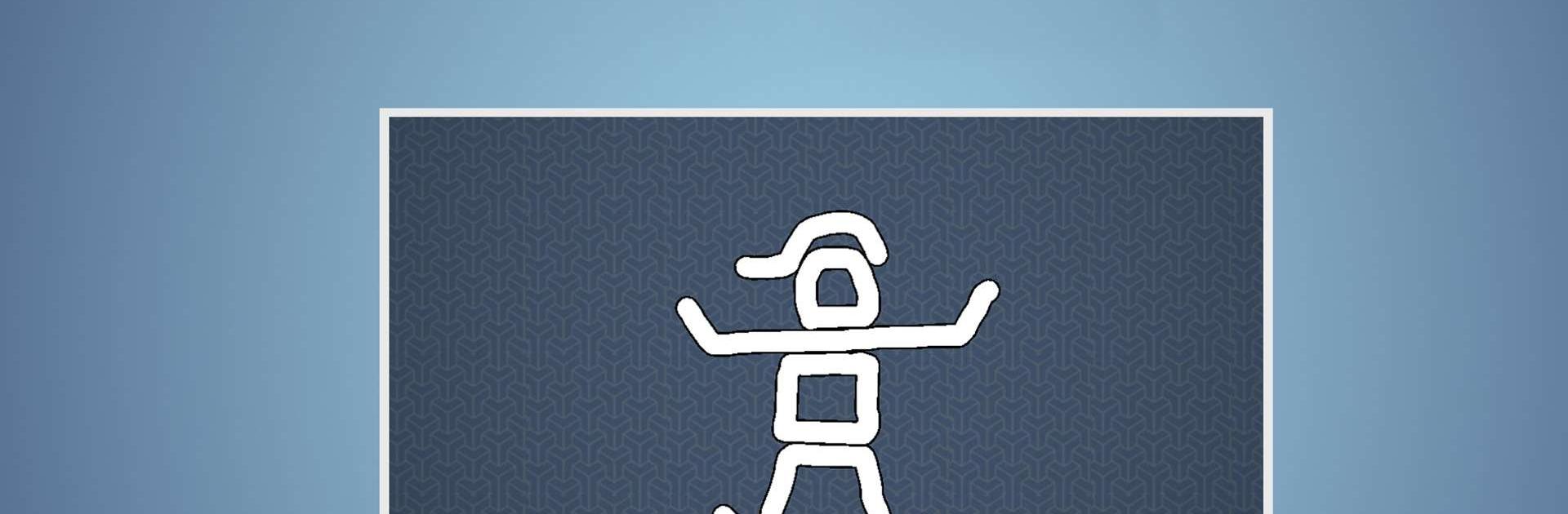

Brain It On! - Physics Puzzles
BlueStacksを使ってPCでプレイ - 5憶以上のユーザーが愛用している高機能Androidゲーミングプラットフォーム
Play Brain It On! - Physics Puzzles on PC or Mac
Brain It On! – Physics Puzzles is a Puzzle game developed by Orbital Nine Games. BlueStacks app player is the best platform to play this Android game on your PC or Mac for an immersive gaming experience.
Test your problem-solving skills by solving mind-stimulating puzzles. Whether you’re a puzzle enthusiast or physics lover, Brain It On! offers numerous puzzles that require logical solutions to keep you on your feet.
About the Game
Brain It On! – Physics Puzzles challenges you with over 100 technical puzzles, with new ones added frequently. Each of the puzzles is distinct, bringing a new and fresh challenge.
Gameplay Overview
This game features a progressive system that requires you to earn stars in the previous level to unlock new levels. Additionally, you can share your achievements and compete with other players to climb to the top of the leaderboard. While the puzzles may seem easy, they require creative thinking to solve.
Game Features
- Seamless controls for solving puzzles
- Simplified graphics
- Interactive community of players
How to Play?
Download Brain It On! – Physics Puzzles for free from the Google Play Store or Apple App Store on the BlueStacks app player.
Brain It On! - Physics PuzzlesをPCでプレイ
-
BlueStacksをダウンロードしてPCにインストールします。
-
GoogleにサインインしてGoogle Play ストアにアクセスします。(こちらの操作は後で行っても問題ありません)
-
右上の検索バーにBrain It On! - Physics Puzzlesを入力して検索します。
-
クリックして検索結果からBrain It On! - Physics Puzzlesをインストールします。
-
Googleサインインを完了してBrain It On! - Physics Puzzlesをインストールします。※手順2を飛ばしていた場合
-
ホーム画面にてBrain It On! - Physics Puzzlesのアイコンをクリックしてアプリを起動します。




