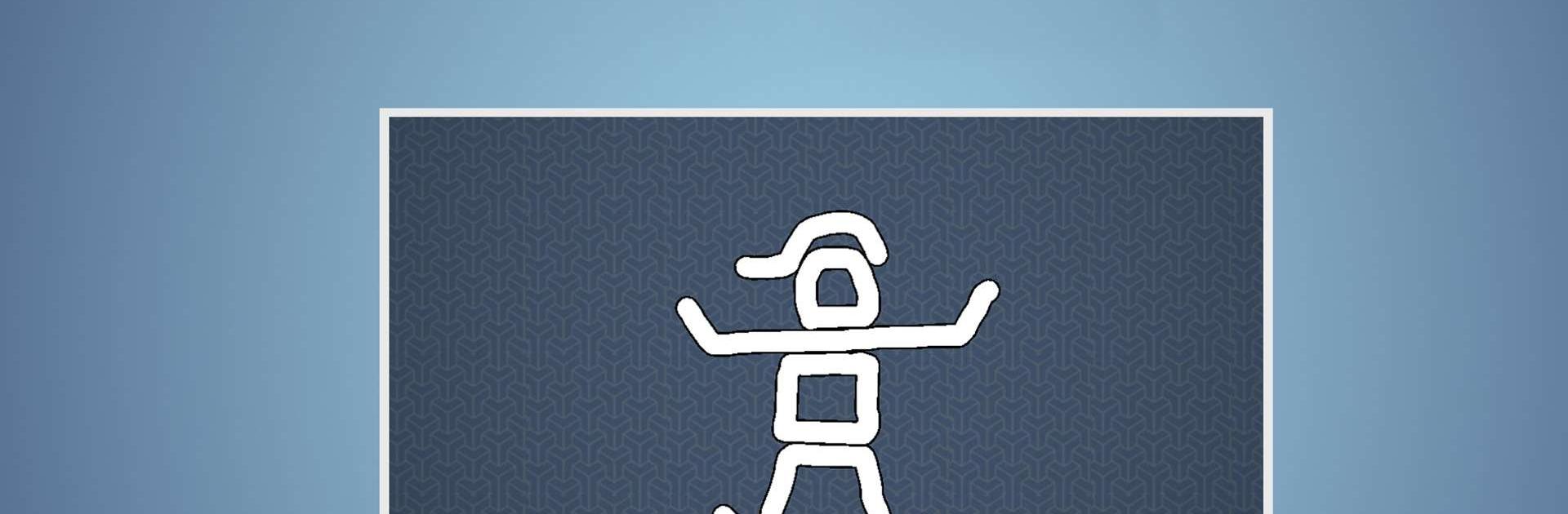

Brain It On! (腦力風暴)
在電腦上使用BlueStacks –受到5億以上的遊戲玩家所信任的Android遊戲平台。
Play Brain It On! - Physics Puzzles on PC or Mac
Brain It On! – Physics Puzzles is a Puzzle game developed by Orbital Nine Games. BlueStacks app player is the best platform to play this Android game on your PC or Mac for an immersive gaming experience.
Test your problem-solving skills by solving mind-stimulating puzzles. Whether you’re a puzzle enthusiast or physics lover, Brain It On! offers numerous puzzles that require logical solutions to keep you on your feet.
About the Game
Brain It On! – Physics Puzzles challenges you with over 100 technical puzzles, with new ones added frequently. Each of the puzzles is distinct, bringing a new and fresh challenge.
Gameplay Overview
This game features a progressive system that requires you to earn stars in the previous level to unlock new levels. Additionally, you can share your achievements and compete with other players to climb to the top of the leaderboard. While the puzzles may seem easy, they require creative thinking to solve.
Game Features
- Seamless controls for solving puzzles
- Simplified graphics
- Interactive community of players
How to Play?
Download Brain It On! – Physics Puzzles for free from the Google Play Store or Apple App Store on the BlueStacks app player.
在電腦上遊玩Brain It On! (腦力風暴) . 輕易上手.
-
在您的電腦上下載並安裝BlueStacks
-
完成Google登入後即可訪問Play商店,或等你需要訪問Play商店十再登入
-
在右上角的搜索欄中尋找 Brain It On! (腦力風暴)
-
點擊以從搜索結果中安裝 Brain It On! (腦力風暴)
-
完成Google登入(如果您跳過了步驟2),以安裝 Brain It On! (腦力風暴)
-
在首頁畫面中點擊 Brain It On! (腦力風暴) 圖標來啟動遊戲




