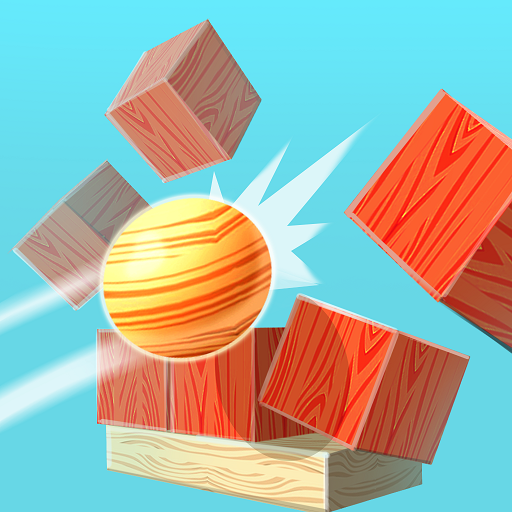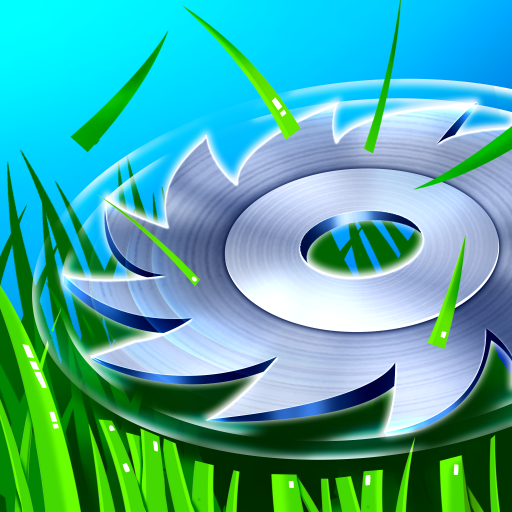Castle Wreck
Play on PC with BlueStacks – the Android Gaming Platform, trusted by 500M+ gamers.
Page Modified on: December 13, 2019
Play Castle Wreck on PC
In this game you get to shoot cannons, destroy castles and watch it all fall down! All from the safe space of your own mobile device.
Tap to aim horizontally, tap again to aim vertically and the cannon will shoot by itself.
100% satisfaction guaranteed! 100% historically accurate! *
* Disclaimer: we are not actually guaranteeing anything and we are also not sure if it's historically accurate.
Play Castle Wreck on PC. It’s easy to get started.
-
Download and install BlueStacks on your PC
-
Complete Google sign-in to access the Play Store, or do it later
-
Look for Castle Wreck in the search bar at the top right corner
-
Click to install Castle Wreck from the search results
-
Complete Google sign-in (if you skipped step 2) to install Castle Wreck
-
Click the Castle Wreck icon on the home screen to start playing