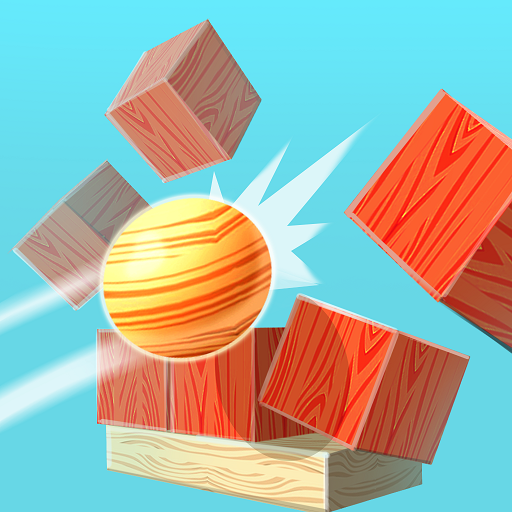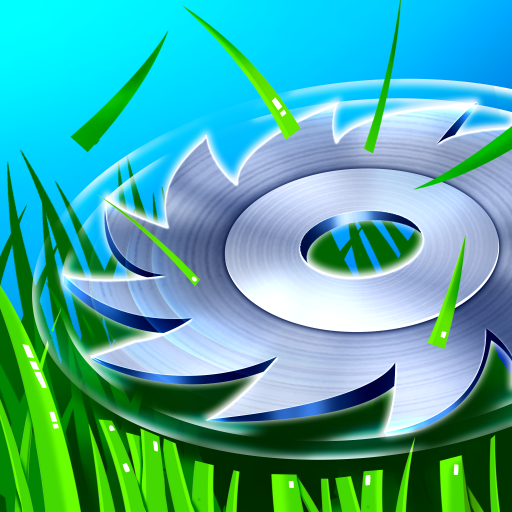このページには広告が含まれます

Castle Wreck
Arcade | VOODOO
BlueStacksを使ってPCでプレイ - 5憶以上のユーザーが愛用している高機能Androidゲーミングプラットフォーム
Play Castle Wreck on PC
Do you want to relax before work or school? Maybe you need some stress relief from the world? Or perhaps you just simply want to destroy stuff? If you answered yes to any of these questions you should get this game. If you answered no, then you should also get this game and find your own reason of why you need to play it.
In this game you get to shoot cannons, destroy castles and watch it all fall down! All from the safe space of your own mobile device.
Tap to aim horizontally, tap again to aim vertically and the cannon will shoot by itself.
100% satisfaction guaranteed! 100% historically accurate! *
* Disclaimer: we are not actually guaranteeing anything and we are also not sure if it's historically accurate.
In this game you get to shoot cannons, destroy castles and watch it all fall down! All from the safe space of your own mobile device.
Tap to aim horizontally, tap again to aim vertically and the cannon will shoot by itself.
100% satisfaction guaranteed! 100% historically accurate! *
* Disclaimer: we are not actually guaranteeing anything and we are also not sure if it's historically accurate.
Castle WreckをPCでプレイ
-
BlueStacksをダウンロードしてPCにインストールします。
-
GoogleにサインインしてGoogle Play ストアにアクセスします。(こちらの操作は後で行っても問題ありません)
-
右上の検索バーにCastle Wreckを入力して検索します。
-
クリックして検索結果からCastle Wreckをインストールします。
-
Googleサインインを完了してCastle Wreckをインストールします。※手順2を飛ばしていた場合
-
ホーム画面にてCastle Wreckのアイコンをクリックしてアプリを起動します。