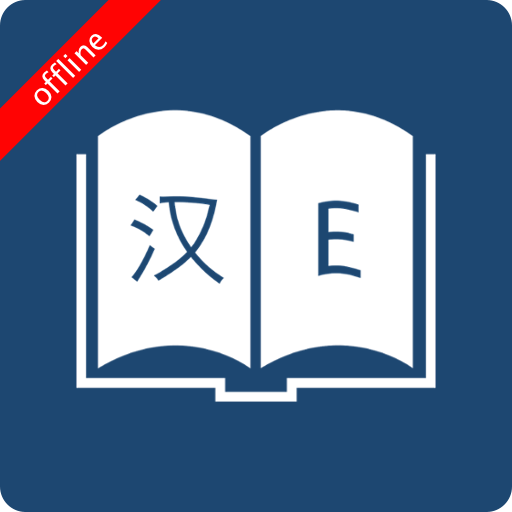このページには広告が含まれます

Spoken English Malayalam
Educational | Orchid Technologies
BlueStacksを使ってPCでプレイ - 5憶以上のユーザーが愛用している高機能Androidゲーミングプラットフォーム
Play Spoken English Malayalam on PC
Spoken English Malayalam is very helpful app for learning to speak English with Malayalam. This app contains lessons that will give you special attention to English pronunciation. We added English proverbs and meanings. This app also includes the list of most common useful words in English.
Please visit our YouTube page
https://www.youtube.com/OTechnologies
Please like us on Facebook:
https://www.facebook.com/OrchidTechnologies.in
Please visit our YouTube page
https://www.youtube.com/OTechnologies
Please like us on Facebook:
https://www.facebook.com/OrchidTechnologies.in
Spoken English MalayalamをPCでプレイ
-
BlueStacksをダウンロードしてPCにインストールします。
-
GoogleにサインインしてGoogle Play ストアにアクセスします。(こちらの操作は後で行っても問題ありません)
-
右上の検索バーにSpoken English Malayalamを入力して検索します。
-
クリックして検索結果からSpoken English Malayalamをインストールします。
-
Googleサインインを完了してSpoken English Malayalamをインストールします。※手順2を飛ばしていた場合
-
ホーム画面にてSpoken English Malayalamのアイコンをクリックしてアプリを起動します。