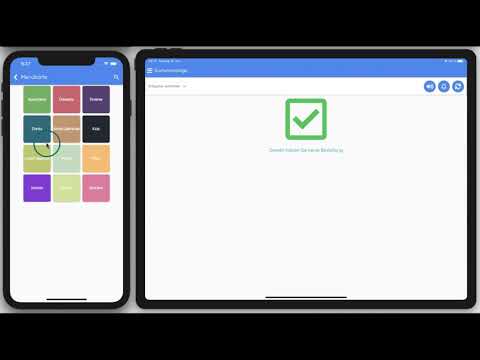OrdersTracker
Jouez sur PC avec BlueStacks - la plate-forme de jeu Android, approuvée par + 500M de joueurs.
Page Modifiée le: 21 avril 2021
Play OrdersTracker on PC
Once the table and menu information has been entered into the system, the waiters can easily take orders and send them to the kitchen or bar where the kitchen display module runs. Orders are listed on the kitchen display almost instantly, and new coming orders appear visually highlighted after acoustic notification.
OrdersTracker's Main Features
• Table Management: You can manage your tables on your own. You can add a new table, rename or even delete an existing one any time you want.
• Menu Management: With OrdersTracker it's very easy to manage your menu. You can add, update or delete products with a couple of clicks. You can update the prices of the products any time you want.
• Employee Management: You can add as many employees as you want. You can even send your employees notifications.
• Reporting: OrdersTracker offers many reports which you can you to improve revenue. You can easily learn which products sold at most, at which hour your restaurant is busy and how much you customer have to wait to get the order.
• POS: OrdersTracker could be used as a POS system as well. The waiters can easily take the bill and print out the receipts.
Check our website for demo accounts.
https://orderstracker.com/#/#demo
If you want to test it yourself, you can register to OrdersTracker free of charge by choosing our extra small package and enter your tables and menus immediately.
https://orderstracker.com/#/#price
To follow our videos and have more information:
https://www.youtube.com/channel/UCuSeqNJBskOTYmxO0vrZB2w/videos
Jouez à OrdersTracker sur PC. C'est facile de commencer.
-
Téléchargez et installez BlueStacks sur votre PC
-
Connectez-vous à Google pour accéder au Play Store ou faites-le plus tard
-
Recherchez OrdersTracker dans la barre de recherche dans le coin supérieur droit
-
Cliquez pour installer OrdersTracker à partir des résultats de la recherche
-
Connectez-vous à Google (si vous avez ignoré l'étape 2) pour installer OrdersTracker
-
Cliquez sur l'icône OrdersTracker sur l'écran d'accueil pour commencer à jouer