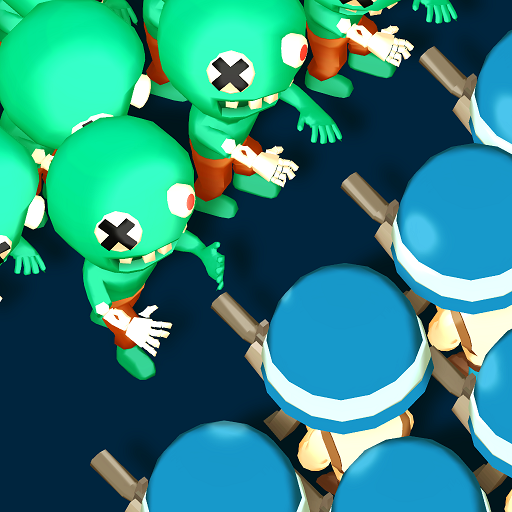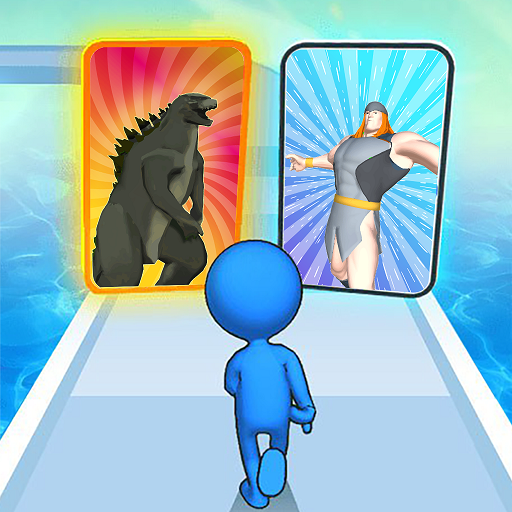
モンスタードラフト
BlueStacksを使ってPCでプレイ - 5憶以上のユーザーが愛用している高機能Androidゲーミングプラットフォーム
Play Monster Draft on PC or Mac
Monster Draft is an action game developed by Oreon Studios. BlueStacks app player is the best platform to play this Android game on your PC or Mac for an immersive gaming experience.
In Monster Draft, the fun doesn’t stop at collecting and upgrading monsters. You also get to engage in exciting battles against other players!
Choose your team of monsters wisely and strategically place them in the arena. Each monster has unique abilities and strengths that can be used to defeat the enemy team.
But it’s not just about choosing the strongest monsters. You also need to consider their compatibility and synergy. Combining monsters with complementary abilities can create a powerful team that is almost unbeatable.
As you progress through the game, you’ll encounter tougher enemies and challenges. But fear not, for you can always improve your monsters through merging and evolving.
But watch out for the monster bosses! These formidable foes require a strong and well-coordinated team to defeat. Do you have what it takes to be the Merge Master and take down the biggest and worst monsters?
And if you want to take your skills to the next level, challenge other players in team battles. Build alliances with other monster trainers and take on rival teams for the ultimate victory.
With its fun gameplay, cute monsters, and exciting battles, Monster Draft is a must-play game for all monster enthusiasts.
モンスタードラフトをPCでプレイ
-
BlueStacksをダウンロードしてPCにインストールします。
-
GoogleにサインインしてGoogle Play ストアにアクセスします。(こちらの操作は後で行っても問題ありません)
-
右上の検索バーにモンスタードラフトを入力して検索します。
-
クリックして検索結果からモンスタードラフトをインストールします。
-
Googleサインインを完了してモンスタードラフトをインストールします。※手順2を飛ばしていた場合
-
ホーム画面にてモンスタードラフトのアイコンをクリックしてアプリを起動します。