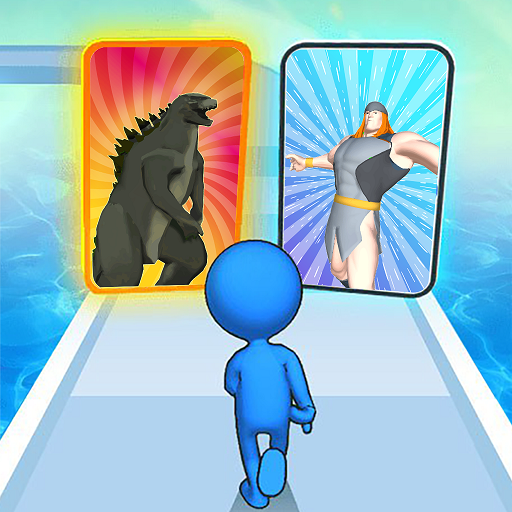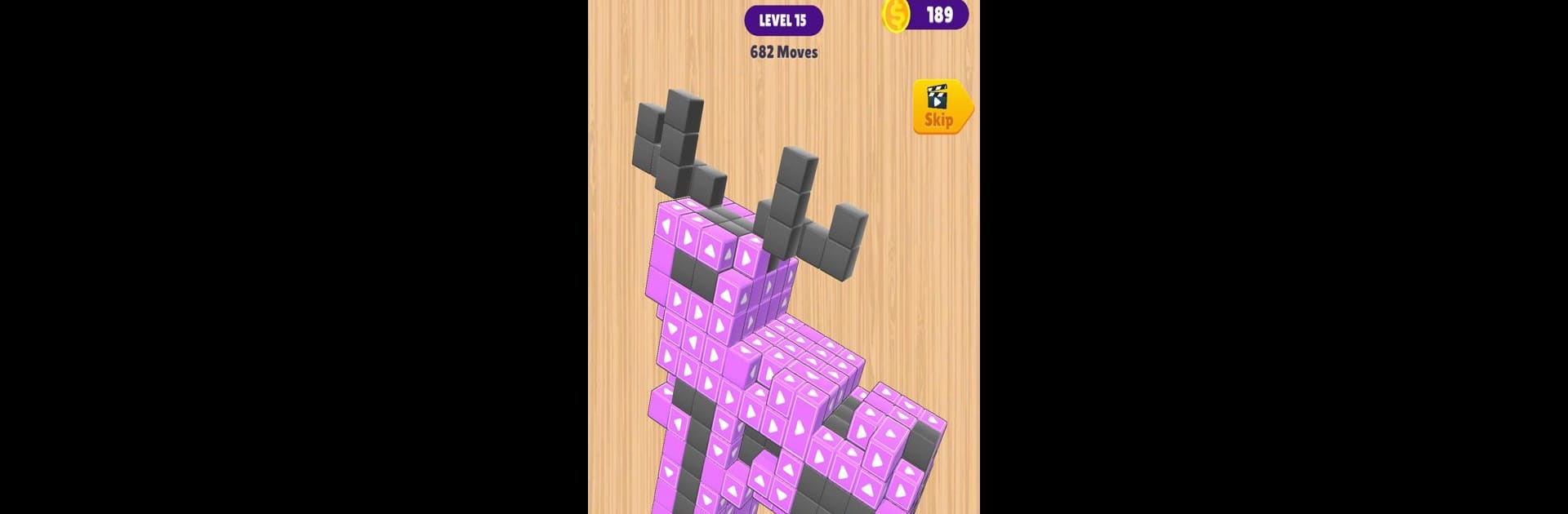

Tap 3D Satisfying Puzzle Game
BlueStacksを使ってPCでプレイ - 5憶以上のユーザーが愛用している高機能Androidゲーミングプラットフォーム
Play Tap 3D Satisfying Puzzle Game on PC or Mac
Join millions to experience Tap 3D Satisfying Puzzle Game, an exciting Puzzle game from Oreon Studios. With BlueStacks App Player, you are always a step ahead of your opponent, ready to outplay them with faster gameplay and better control with the mouse and keyboard on your PC or Mac.
About the Game
Get ready to engage your mind with Tap 3D Satisfying Puzzle Game by Oreon Studios. This Puzzle game combines strategic tapping and rotating to uncover paths and solve enchanting 3D puzzles. Dive into a world where your brain gets a workout as you navigate through increasingly complex challenges.
Game Features
-
Simple and Addictive Gameplay: Perfect for stretching your IQ while solving fascinating puzzles.
-
Increasing Difficulty: Brace yourself as levels get tougher, boosting your problem-solving skills.
-
Relaxing Stress Relief: Melt away daily tension with calming, brain-focused gameplay.
-
Memory Levels: Think you can remember all the routes? Tackle special memory-testing puzzles.
-
Hidden Objects: Discover hidden treasures within blocks for an extra challenge.
-
Immersive 3D Experience: Enjoy vivid visuals and soothing sounds to enhance your puzzle journey.
And yeah, if you’re looking for a smooth run on your PC, launching via BlueStacks might just do the trick!
Be the MVP in your squad. Play now on BlueStacks and show the world who’s the boss.
Tap 3D Satisfying Puzzle GameをPCでプレイ
-
BlueStacksをダウンロードしてPCにインストールします。
-
GoogleにサインインしてGoogle Play ストアにアクセスします。(こちらの操作は後で行っても問題ありません)
-
右上の検索バーにTap 3D Satisfying Puzzle Gameを入力して検索します。
-
クリックして検索結果からTap 3D Satisfying Puzzle Gameをインストールします。
-
Googleサインインを完了してTap 3D Satisfying Puzzle Gameをインストールします。※手順2を飛ばしていた場合
-
ホーム画面にてTap 3D Satisfying Puzzle Gameのアイコンをクリックしてアプリを起動します。