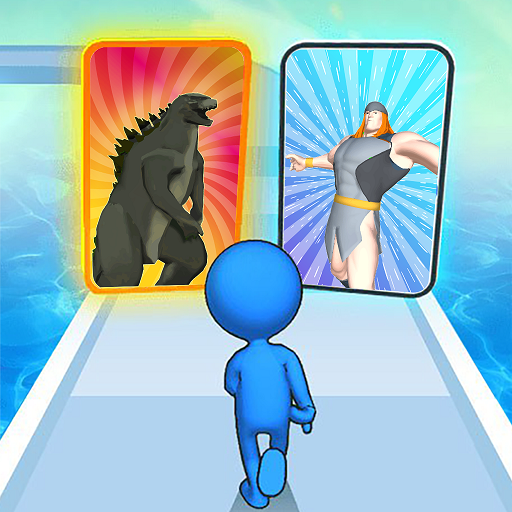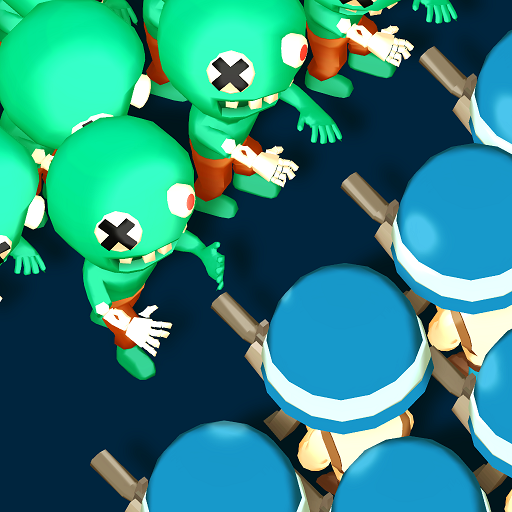Slice Master : Idle Clicker
Spiele auf dem PC mit BlueStacks - der Android-Gaming-Plattform, der über 500 Millionen Spieler vertrauen.
Seite geändert am: Apr 4, 2025
Play Slice Master on PC or Mac
Slice Master is a Strategy game developed by Oreon Studios. BlueStacks app player is the best platform to play this Android game on your PC or Mac for an immersive gaming experience.
Fruits, vegetables, fish, and other items are thrown your way. You have to cut quickly to advance to the next round. Showcase your cutting and slicing skills within the given time. Break your high scores each time you play and master your cutting skills to become perfect.
About the Game
Slice Master is designed to stimulate your mind and test your speed as you cut fruits, vegetables, fish, etc. Each level requires an effective strategy to pass through as they become more difficult as you progress. So, you have to sharpen your skills and slice through the items to earn high scores.
Gameplay Overview
Slice Master features well-designed and continuous gameplay. It presents you with different items, including tomato, pear, corn, cucumber, lettuce, spring onions, etc. All you have to do is cut through quickly to avoid losing.
Game Features
- High-quality graphics
- Immersive sound effects
- Exotic fruits and vegetables
How to Play?
Download Slice Master for free from the Google Play Store or Apple App Store on the BlueStacks app player.
Spiele Slice Master : Idle Clicker auf dem PC. Der Einstieg ist einfach.
-
Lade BlueStacks herunter und installiere es auf deinem PC
-
Schließe die Google-Anmeldung ab, um auf den Play Store zuzugreifen, oder mache es später
-
Suche in der Suchleiste oben rechts nach Slice Master : Idle Clicker
-
Klicke hier, um Slice Master : Idle Clicker aus den Suchergebnissen zu installieren
-
Schließe die Google-Anmeldung ab (wenn du Schritt 2 übersprungen hast), um Slice Master : Idle Clicker zu installieren.
-
Klicke auf dem Startbildschirm auf das Slice Master : Idle Clicker Symbol, um mit dem Spielen zu beginnen