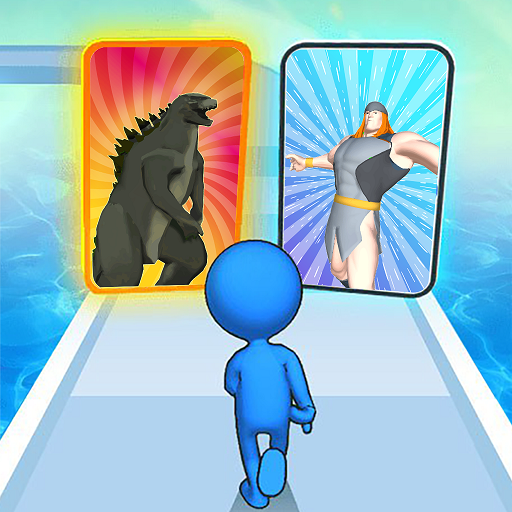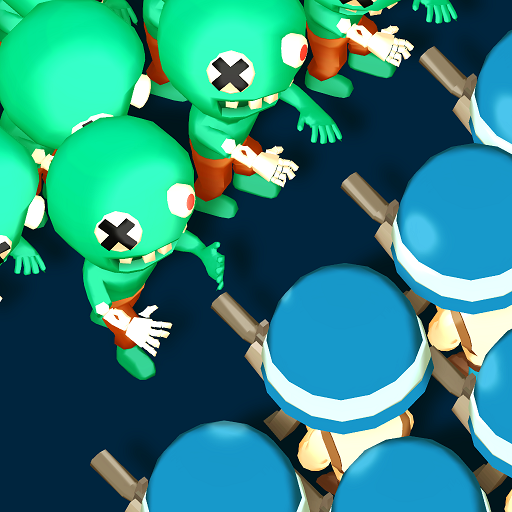Slice Master : Idle Clicker
Juega en PC con BlueStacks: la plataforma de juegos Android, en la que confían más de 500 millones de jugadores.
Página modificada el: Apr 11, 2025
Play Slice Master on PC or Mac
Slice Master is a Strategy game developed by Oreon Studios. BlueStacks app player is the best platform to play this Android game on your PC or Mac for an immersive gaming experience.
Fruits, vegetables, fish, and other items are thrown your way. You have to cut quickly to advance to the next round. Showcase your cutting and slicing skills within the given time. Break your high scores each time you play and master your cutting skills to become perfect.
About the Game
Slice Master is designed to stimulate your mind and test your speed as you cut fruits, vegetables, fish, etc. Each level requires an effective strategy to pass through as they become more difficult as you progress. So, you have to sharpen your skills and slice through the items to earn high scores.
Gameplay Overview
Slice Master features well-designed and continuous gameplay. It presents you with different items, including tomato, pear, corn, cucumber, lettuce, spring onions, etc. All you have to do is cut through quickly to avoid losing.
Game Features
- High-quality graphics
- Immersive sound effects
- Exotic fruits and vegetables
How to Play?
Download Slice Master for free from the Google Play Store or Apple App Store on the BlueStacks app player.
Juega Slice Master : Idle Clicker en la PC. Es fácil comenzar.
-
Descargue e instale BlueStacks en su PC
-
Complete el inicio de sesión de Google para acceder a Play Store, o hágalo más tarde
-
Busque Slice Master : Idle Clicker en la barra de búsqueda en la esquina superior derecha
-
Haga clic para instalar Slice Master : Idle Clicker desde los resultados de búsqueda
-
Complete el inicio de sesión de Google (si omitió el paso 2) para instalar Slice Master : Idle Clicker
-
Haz clic en el ícono Slice Master : Idle Clicker en la pantalla de inicio para comenzar a jugar