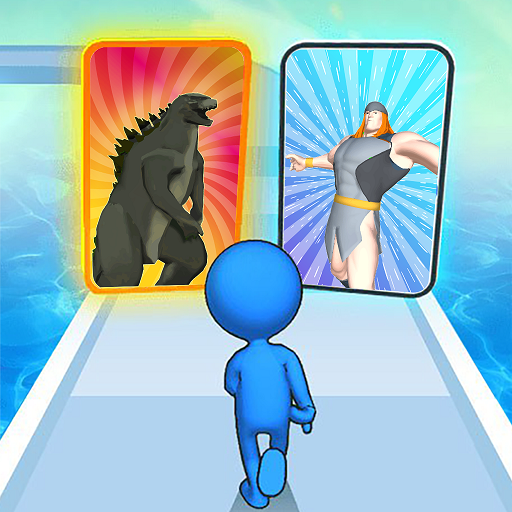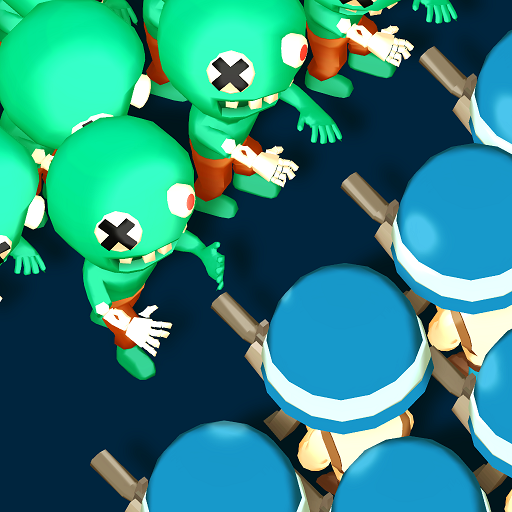Slice Master : Idle Clicker
Jouez sur PC avec BlueStacks - la plate-forme de jeu Android, approuvée par + 500M de joueurs.
Page Modifiée le: Apr 4, 2025
Play Slice Master on PC or Mac
Slice Master is a Strategy game developed by Oreon Studios. BlueStacks app player is the best platform to play this Android game on your PC or Mac for an immersive gaming experience.
Fruits, vegetables, fish, and other items are thrown your way. You have to cut quickly to advance to the next round. Showcase your cutting and slicing skills within the given time. Break your high scores each time you play and master your cutting skills to become perfect.
About the Game
Slice Master is designed to stimulate your mind and test your speed as you cut fruits, vegetables, fish, etc. Each level requires an effective strategy to pass through as they become more difficult as you progress. So, you have to sharpen your skills and slice through the items to earn high scores.
Gameplay Overview
Slice Master features well-designed and continuous gameplay. It presents you with different items, including tomato, pear, corn, cucumber, lettuce, spring onions, etc. All you have to do is cut through quickly to avoid losing.
Game Features
- High-quality graphics
- Immersive sound effects
- Exotic fruits and vegetables
How to Play?
Download Slice Master for free from the Google Play Store or Apple App Store on the BlueStacks app player.
Jouez à Slice Master : Idle Clicker sur PC. C'est facile de commencer.
-
Téléchargez et installez BlueStacks sur votre PC
-
Connectez-vous à Google pour accéder au Play Store ou faites-le plus tard
-
Recherchez Slice Master : Idle Clicker dans la barre de recherche dans le coin supérieur droit
-
Cliquez pour installer Slice Master : Idle Clicker à partir des résultats de la recherche
-
Connectez-vous à Google (si vous avez ignoré l'étape 2) pour installer Slice Master : Idle Clicker
-
Cliquez sur l'icône Slice Master : Idle Clicker sur l'écran d'accueil pour commencer à jouer