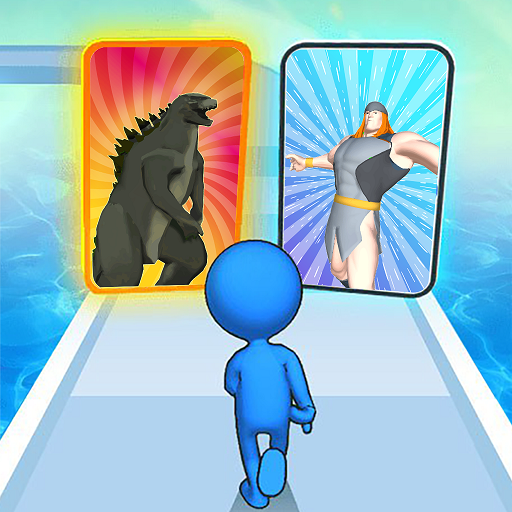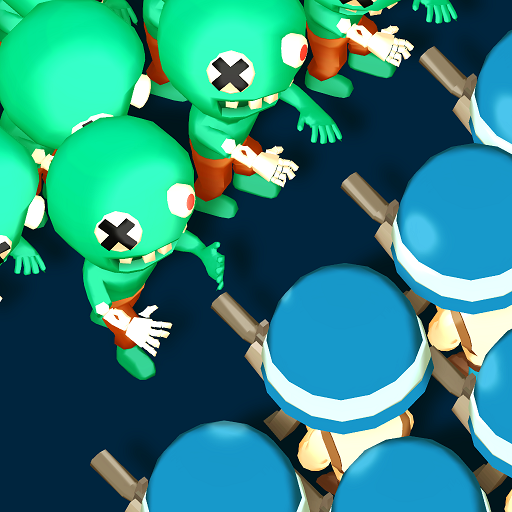Slice Master : Idle Clicker
BlueStacksを使ってPCでプレイ - 5憶以上のユーザーが愛用している高機能Androidゲーミングプラットフォーム
Play Slice Master on PC or Mac
Slice Master is a Strategy game developed by Oreon Studios. BlueStacks app player is the best platform to play this Android game on your PC or Mac for an immersive gaming experience.
Fruits, vegetables, fish, and other items are thrown your way. You have to cut quickly to advance to the next round. Showcase your cutting and slicing skills within the given time. Break your high scores each time you play and master your cutting skills to become perfect.
About the Game
Slice Master is designed to stimulate your mind and test your speed as you cut fruits, vegetables, fish, etc. Each level requires an effective strategy to pass through as they become more difficult as you progress. So, you have to sharpen your skills and slice through the items to earn high scores.
Gameplay Overview
Slice Master features well-designed and continuous gameplay. It presents you with different items, including tomato, pear, corn, cucumber, lettuce, spring onions, etc. All you have to do is cut through quickly to avoid losing.
Game Features
- High-quality graphics
- Immersive sound effects
- Exotic fruits and vegetables
How to Play?
Download Slice Master for free from the Google Play Store or Apple App Store on the BlueStacks app player.
Slice Master : Idle ClickerをPCでプレイ
-
BlueStacksをダウンロードしてPCにインストールします。
-
GoogleにサインインしてGoogle Play ストアにアクセスします。(こちらの操作は後で行っても問題ありません)
-
右上の検索バーにSlice Master : Idle Clickerを入力して検索します。
-
クリックして検索結果からSlice Master : Idle Clickerをインストールします。
-
Googleサインインを完了してSlice Master : Idle Clickerをインストールします。※手順2を飛ばしていた場合
-
ホーム画面にてSlice Master : Idle Clickerのアイコンをクリックしてアプリを起動します。