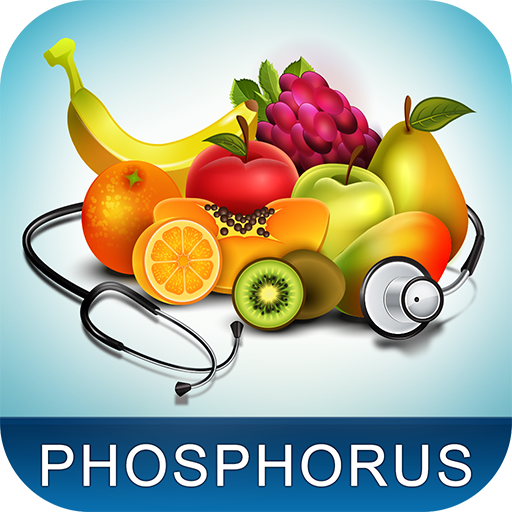Health, Nutrition & Diet Guide
Play on PC with BlueStacks – the Android Gaming Platform, trusted by 500M+ gamers.
Page Modified on: January 16, 2018
Play Health, Nutrition & Diet Guide on PC
Good health is quintessential for happy living and with this app you can access the info anywhere you go. The app has several sections on health that address different queries you may have.
Sections include Health Boosters, Health Benefits, Home Remedies, Health Tips and Nutrition News.
Health Boosters helps you discover remedies for a particular disorder. You can search for any disease and find various food items, oils and herbs that aid in relieving the disease symptoms and help in curing it.
Health Benefits section helps you in finding benefits of various herbs, cereals, essential oils, other foods and exercises.
Home Remedies section gives you access to simple and effective remedies that help to fight health conditions.
Health Tips section provides quick tips about good health and well-being.
And keep yourself updated with the latest in the field of health with our section on Nutrition News.
Play Health, Nutrition & Diet Guide on PC. It’s easy to get started.
-
Download and install BlueStacks on your PC
-
Complete Google sign-in to access the Play Store, or do it later
-
Look for Health, Nutrition & Diet Guide in the search bar at the top right corner
-
Click to install Health, Nutrition & Diet Guide from the search results
-
Complete Google sign-in (if you skipped step 2) to install Health, Nutrition & Diet Guide
-
Click the Health, Nutrition & Diet Guide icon on the home screen to start playing