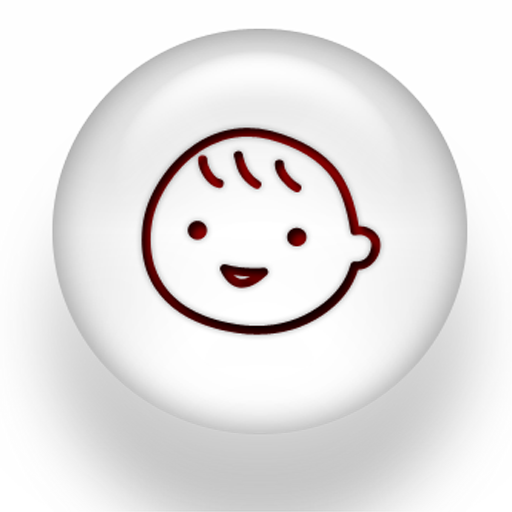Newborn: Baby Shopping List
Graj na PC z BlueStacks – Platforma gamingowa Android, która uzyskała zaufanie ponad 500 milionów graczy!
Strona zmodyfikowana w dniu: 6 listopada 2019
Play Newborn: Baby Shopping List on PC
With the Newborn application, you'll have a complete and time-tested list of all the necessary things you need to buy before your baby is born!
Newborn will help you to:
❀ pack a bag with all the must-haves for the hospital;
❀ furnish the nursery;
❀ buy everything for feeding, bathing, walks outside, and sleep;
❀ care for the baby's safety in its first few months of his life;
❀ as well as give you a lot of useful tips!
Zagraj w Newborn: Baby Shopping List na PC. To takie proste.
-
Pobierz i zainstaluj BlueStacks na PC
-
Zakończ pomyślnie ustawienie Google, aby otrzymać dostęp do sklepu Play, albo zrób to później.
-
Wyszukaj Newborn: Baby Shopping List w pasku wyszukiwania w prawym górnym rogu.
-
Kliknij, aby zainstalować Newborn: Baby Shopping List z wyników wyszukiwania
-
Ukończ pomyślnie rejestrację Google (jeśli krok 2 został pominięty) aby zainstalować Newborn: Baby Shopping List
-
Klinij w ikonę Newborn: Baby Shopping List na ekranie startowym, aby zacząć grę