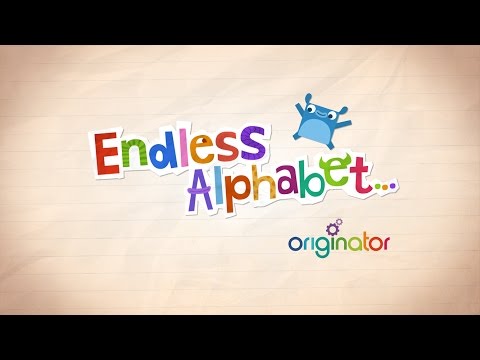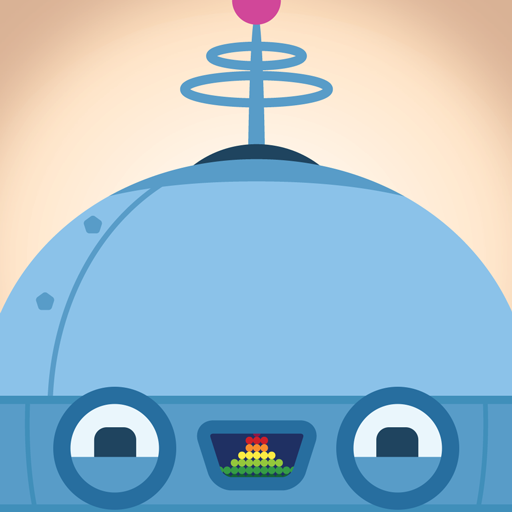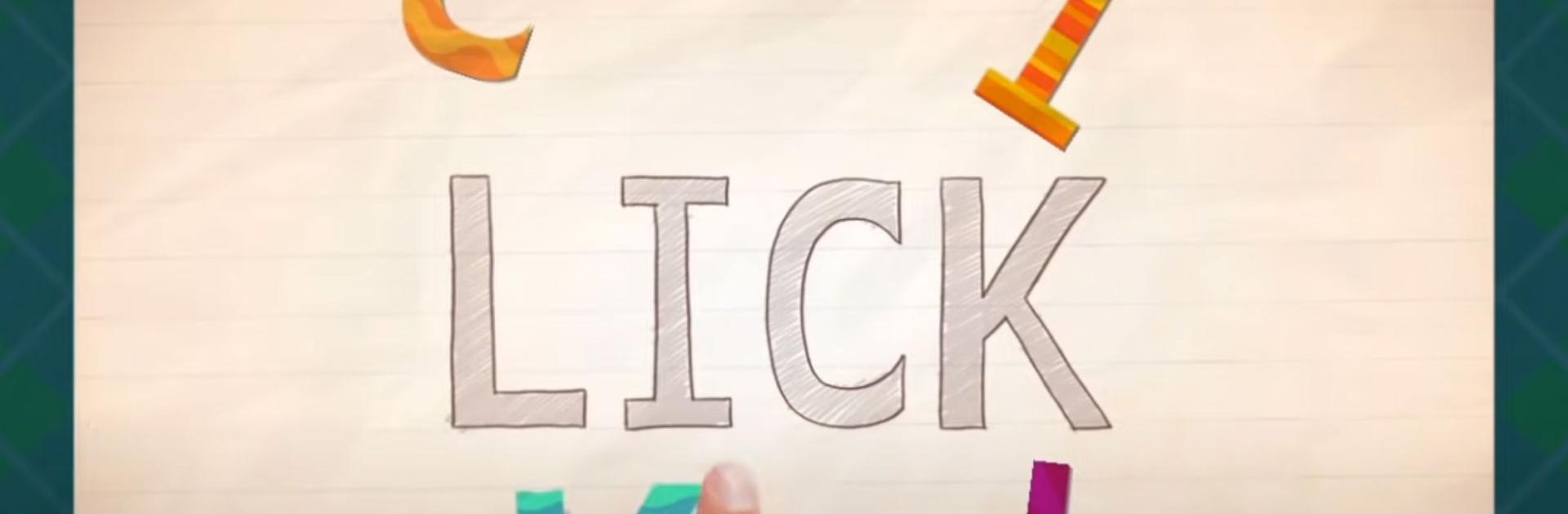
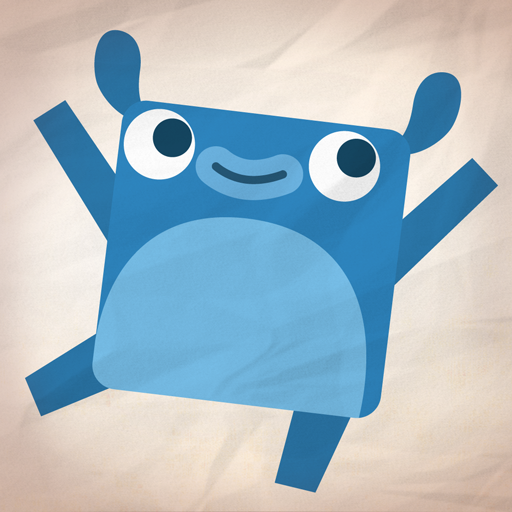
Endless Alphabet
Jouez sur PC avec BlueStacks - la plate-forme de jeu Android, approuvée par + 500M de joueurs.
Page Modifiée le: 20 mars 2021
Play Endless Alphabet on PC or Mac
Endless Alphabet is an educational game developed by Originator Inc. BlueStacks app player is the best platform (emulator) to play this Android game on your PC or Mac for an immersive gaming experience!
Play Endless Alphabet on PC and enjoy this education game from the large and gorgeous display on your PC! Solve puzzles, learn new words, and enjoy a spelling game with many free words each day.
In the Endless Alphabet PC game, you can enjoy a thrilling educational game where you can improve your vocabulary. Engage in an all-interactive spell that comes to life as you advance!
Explore over 100 free words, discover new words daily, and have fun! There are no failures, limits, stress, or high scores, so play, enjoy, and learn. You can also Solve puzzles, learn, and enjoy with your friends!
Immerse yourself in a word game where you get to learn new letters and words. Are you ready to put on your learning hats? It’s time to learn!
Download Endless Alphabet on PC to play this exciting educational game.
Jouez à Endless Alphabet sur PC. C'est facile de commencer.
-
Téléchargez et installez BlueStacks sur votre PC
-
Connectez-vous à Google pour accéder au Play Store ou faites-le plus tard
-
Recherchez Endless Alphabet dans la barre de recherche dans le coin supérieur droit
-
Cliquez pour installer Endless Alphabet à partir des résultats de la recherche
-
Connectez-vous à Google (si vous avez ignoré l'étape 2) pour installer Endless Alphabet
-
Cliquez sur l'icône Endless Alphabet sur l'écran d'accueil pour commencer à jouer