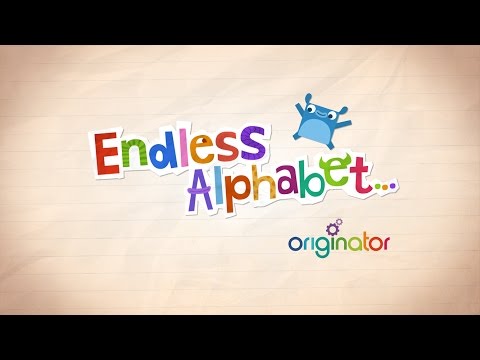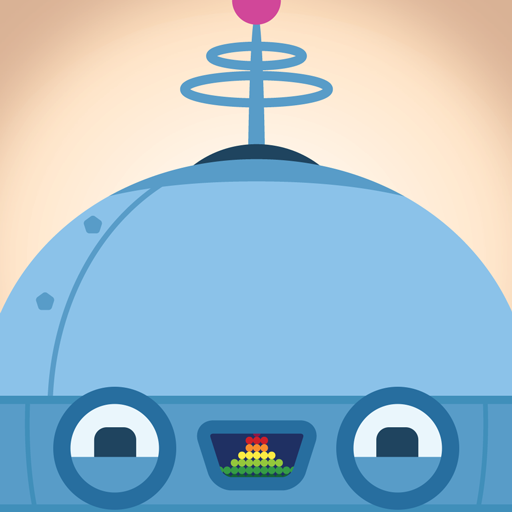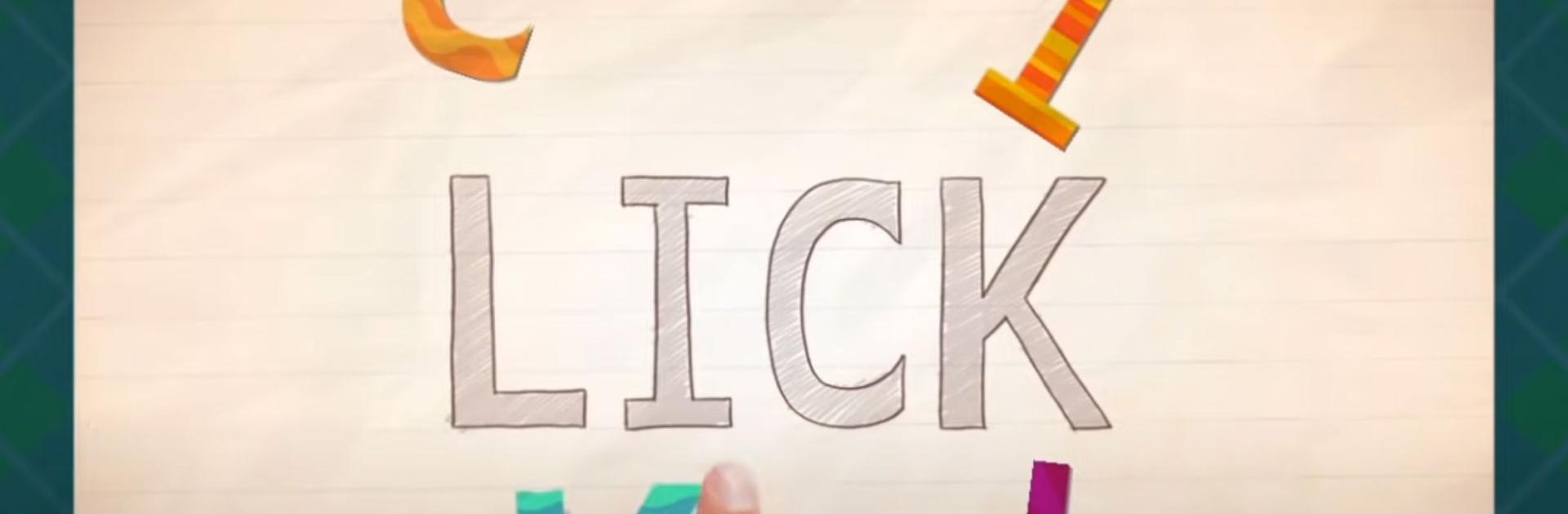
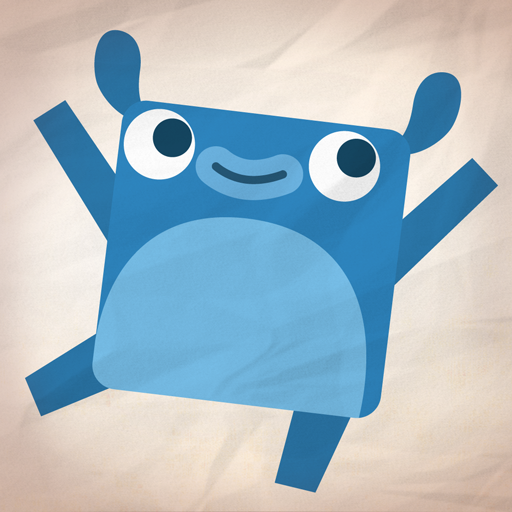
Endless Alphabet
BlueStacksを使ってPCでプレイ - 5憶以上のユーザーが愛用している高機能Androidゲーミングプラットフォーム
Play Endless Alphabet on PC or Mac
Endless Alphabet is an educational game developed by Originator Inc. BlueStacks app player is the best platform (emulator) to play this Android game on your PC or Mac for an immersive gaming experience!
Play Endless Alphabet on PC and enjoy this education game from the large and gorgeous display on your PC! Solve puzzles, learn new words, and enjoy a spelling game with many free words each day.
In the Endless Alphabet PC game, you can enjoy a thrilling educational game where you can improve your vocabulary. Engage in an all-interactive spell that comes to life as you advance!
Explore over 100 free words, discover new words daily, and have fun! There are no failures, limits, stress, or high scores, so play, enjoy, and learn. You can also Solve puzzles, learn, and enjoy with your friends!
Immerse yourself in a word game where you get to learn new letters and words. Are you ready to put on your learning hats? It’s time to learn!
Download Endless Alphabet on PC to play this exciting educational game.
Endless AlphabetをPCでプレイ
-
BlueStacksをダウンロードしてPCにインストールします。
-
GoogleにサインインしてGoogle Play ストアにアクセスします。(こちらの操作は後で行っても問題ありません)
-
右上の検索バーにEndless Alphabetを入力して検索します。
-
クリックして検索結果からEndless Alphabetをインストールします。
-
Googleサインインを完了してEndless Alphabetをインストールします。※手順2を飛ばしていた場合
-
ホーム画面にてEndless Alphabetのアイコンをクリックしてアプリを起動します。