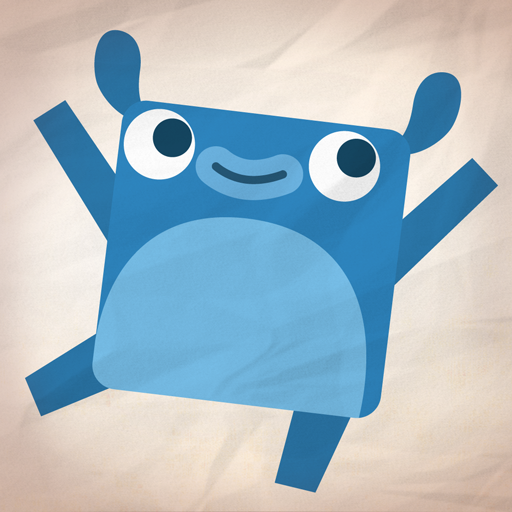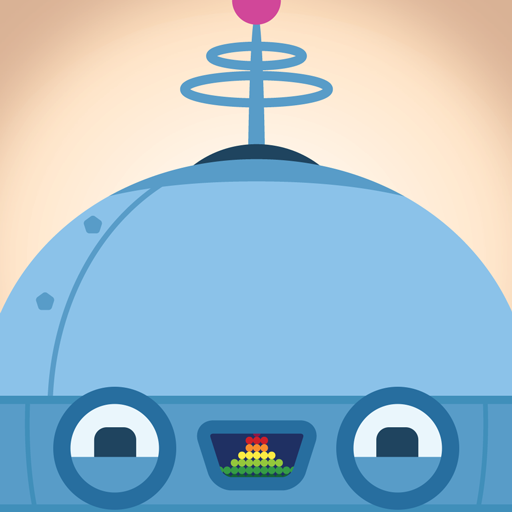Endless Numbers
Spiele auf dem PC mit BlueStacks - der Android-Gaming-Plattform, der über 500 Millionen Spieler vertrauen.
Seite geändert am: 20.03.2021
Play Endless Numbers on PC or Mac
Endless Numbers is an education game developed by Originator Inc. BlueStacks app player is the best platform (emulator) to play this Android game on your PC or Mac for an immersive gaming experience!
Play Endless Numbers on PC and enjoy this education game from the large and gorgeous display on your PC! It’s all about numbers here! Sharpen your brain and cognitive skills as you solve puzzles and perfect your numeracy skills.
In the Endless Numbers PC game, you enjoy an easy learning experience with endless numbers. Learn and play interactive puzzles and pass through the difficult stages to make your numbers come alive.
Solve interactive number puzzles that reinforce basic numeracy skills and enjoy delightful animations that reinforce number recognition, counting, and quantity!
Enjoy over 100 different numbers and supporting puzzles with no high scores, failures, limits, or stress! Now’s the time for an interactive puzzle game. Keep playing, learning, and enjoying!
Download Endless Numbers on PC to play this exciting educational game.
Spiele Endless Numbers auf dem PC. Der Einstieg ist einfach.
-
Lade BlueStacks herunter und installiere es auf deinem PC
-
Schließe die Google-Anmeldung ab, um auf den Play Store zuzugreifen, oder mache es später
-
Suche in der Suchleiste oben rechts nach Endless Numbers
-
Klicke hier, um Endless Numbers aus den Suchergebnissen zu installieren
-
Schließe die Google-Anmeldung ab (wenn du Schritt 2 übersprungen hast), um Endless Numbers zu installieren.
-
Klicke auf dem Startbildschirm auf das Endless Numbers Symbol, um mit dem Spielen zu beginnen