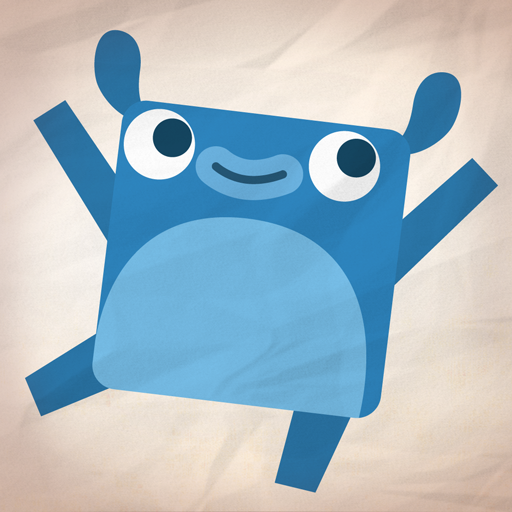Endless Numbers
Jogue no PC com BlueStacks - A Plataforma de Jogos Android, confiada por mais de 500 milhões de jogadores.
Página modificada em: 20 de mar. de 2021
Play Endless Numbers on PC or Mac
Endless Numbers is an education game developed by Originator Inc. BlueStacks app player is the best platform (emulator) to play this Android game on your PC or Mac for an immersive gaming experience!
Play Endless Numbers on PC and enjoy this education game from the large and gorgeous display on your PC! It’s all about numbers here! Sharpen your brain and cognitive skills as you solve puzzles and perfect your numeracy skills.
In the Endless Numbers PC game, you enjoy an easy learning experience with endless numbers. Learn and play interactive puzzles and pass through the difficult stages to make your numbers come alive.
Solve interactive number puzzles that reinforce basic numeracy skills and enjoy delightful animations that reinforce number recognition, counting, and quantity!
Enjoy over 100 different numbers and supporting puzzles with no high scores, failures, limits, or stress! Now’s the time for an interactive puzzle game. Keep playing, learning, and enjoying!
Download Endless Numbers on PC to play this exciting educational game.
Jogue Endless Numbers no PC. É fácil começar.
-
Baixe e instale o BlueStacks no seu PC
-
Conclua o login do Google para acessar a Play Store ou faça isso mais tarde
-
Procure por Endless Numbers na barra de pesquisa no canto superior direito
-
Clique para instalar Endless Numbers a partir dos resultados da pesquisa
-
Conclua o login do Google (caso você pulou a etapa 2) para instalar o Endless Numbers
-
Clique no ícone do Endless Numbers na tela inicial para começar a jogar