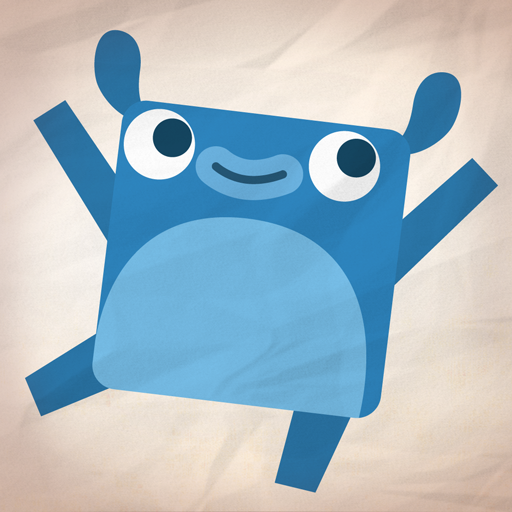Endless Numbers
Играйте на ПК с BlueStacks – игровой платформе для приложений на Android. Нас выбирают более 500 млн. игроков.
Страница изменена: 20 мар. 2021 г.
Play Endless Numbers on PC or Mac
Endless Numbers is an education game developed by Originator Inc. BlueStacks app player is the best platform (emulator) to play this Android game on your PC or Mac for an immersive gaming experience!
Play Endless Numbers on PC and enjoy this education game from the large and gorgeous display on your PC! It’s all about numbers here! Sharpen your brain and cognitive skills as you solve puzzles and perfect your numeracy skills.
In the Endless Numbers PC game, you enjoy an easy learning experience with endless numbers. Learn and play interactive puzzles and pass through the difficult stages to make your numbers come alive.
Solve interactive number puzzles that reinforce basic numeracy skills and enjoy delightful animations that reinforce number recognition, counting, and quantity!
Enjoy over 100 different numbers and supporting puzzles with no high scores, failures, limits, or stress! Now’s the time for an interactive puzzle game. Keep playing, learning, and enjoying!
Download Endless Numbers on PC to play this exciting educational game.
Играйте в игру Endless Numbers на ПК. Это легко и просто.
-
Скачайте и установите BlueStacks на ПК.
-
Войдите в аккаунт Google, чтобы получить доступ к Google Play, или сделайте это позже.
-
В поле поиска, которое находится в правой части экрана, введите название игры – Endless Numbers.
-
Среди результатов поиска найдите игру Endless Numbers и нажмите на кнопку "Установить".
-
Завершите авторизацию в Google (если вы пропустили этот шаг в начале) и установите игру Endless Numbers.
-
Нажмите на ярлык игры Endless Numbers на главном экране, чтобы начать играть.