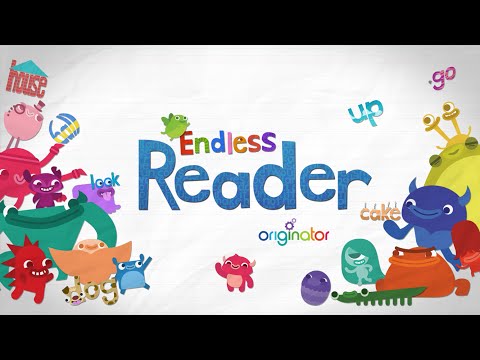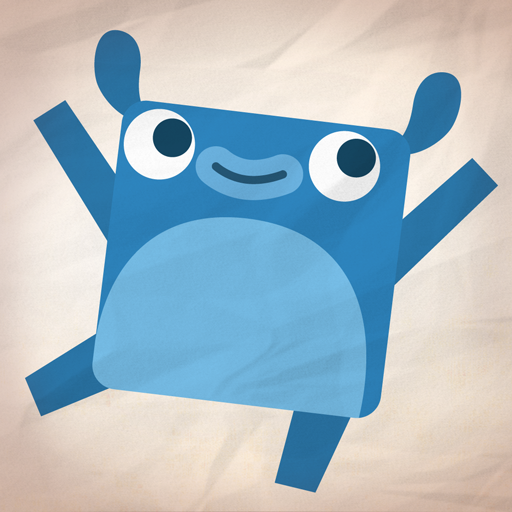Endless Reader
Играйте на ПК с BlueStacks – игровой платформе для приложений на Android. Нас выбирают более 500 млн. игроков.
Страница изменена: 9 мар. 2021 г.
Play Endless Reader on PC or Mac
Endless Reader is an Education game developed by Originator Inc. BlueStacks app player is the best platform to play this Android game on your PC or Mac for an immersive gaming experience.
Follow-up to the bestselling Endless Alphabet, this learning game helps children get off to a strong start with reading. This app presents “sight words,” or the most frequently encountered words in educational settings, libraries, and children’s literature.
For children to become fluent readers, it is essential that they learn to recognize these words automatically. Because many sight words have unusual spelling and cannot be sounded out using phonics knowledge, and because they often cannot be represented using pictures, learning to recognize them quickly and automatically is helpful for beginning readers.
The cute Endless monsters make learning sight words and their proper context and usage a blast for kids. Each definition includes a puzzle in which the letters of the word become the thing they describe and a second puzzle in which the words of the sentence take on the same form. Imagine a yapping dog where the word “dog” appears, and let “up” point to the heavens.
Download Endless Reader on PC with BlueStacks and help your child become a better, faster reader.
Играйте в игру Endless Reader на ПК. Это легко и просто.
-
Скачайте и установите BlueStacks на ПК.
-
Войдите в аккаунт Google, чтобы получить доступ к Google Play, или сделайте это позже.
-
В поле поиска, которое находится в правой части экрана, введите название игры – Endless Reader.
-
Среди результатов поиска найдите игру Endless Reader и нажмите на кнопку "Установить".
-
Завершите авторизацию в Google (если вы пропустили этот шаг в начале) и установите игру Endless Reader.
-
Нажмите на ярлык игры Endless Reader на главном экране, чтобы начать играть.