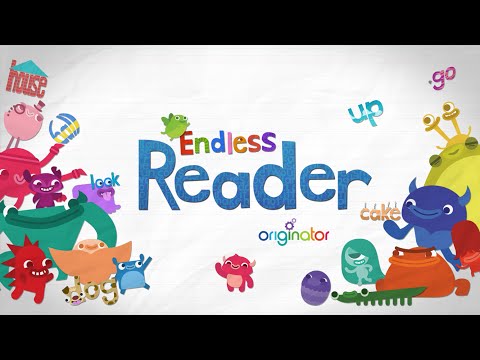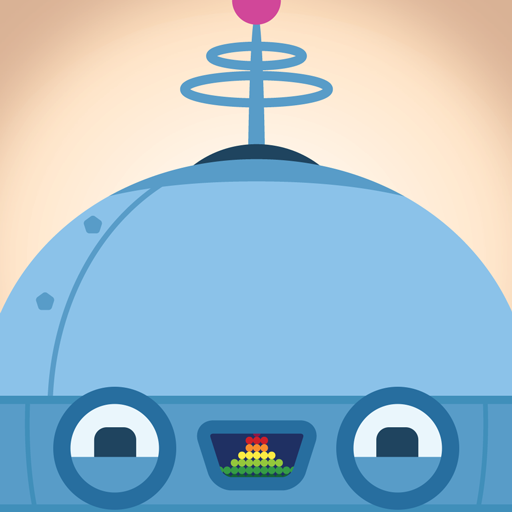Endless Reader: School Edition
Play on PC with BlueStacks – the Android Gaming Platform, trusted by 500M+ gamers.
Page Modified on: October 28, 2019
Play Endless Reader: School Edition on PC
As a follow-up to Endless Alphabet, set the stage for early reading success with Endless Reader! This app introduces "sight words", the most commonly used words in school, library, and children's books. Kids need to recognize these words by sight in order to achieve reading fluency. Recognizing sight words is advantageous for beginning readers because many of these words have unusual spelling, cannot be sounded out using phonics knowledge, and often cannot be represented using pictures.
Kids will have a blast learning sight words and their context and usage with the adorable Endless monsters. Each word features an interactive word puzzle with letters that come alive, and then a sentence puzzle with words that become what they describe. See the word "dog" as a barking dog, and the word "up" reach for the sky!
** NOTE: You must be online and have sufficient disk space while running the app to get all words in the app. **
Features:
- 341 sight words to learn and play with.
- Delightful animations reinforce sight recognition of words in a fun and interactive way.
- Word puzzles reinforce spelling using lower-case letters and the sentence puzzles teach definition and usage (in addition to sight recognition).
- Endless Reader was designed with children in mind. There are no high scores, failures, limits or stress, and children can interact with the app at their own pace.
- SPECIAL FEATURES FOR TEACHERS: Settings to require spelling words in sequential letter order and to turn off background music.
Play Endless Reader: School Edition on PC. It’s easy to get started.
-
Download and install BlueStacks on your PC
-
Complete Google sign-in to access the Play Store, or do it later
-
Look for Endless Reader: School Edition in the search bar at the top right corner
-
Click to install Endless Reader: School Edition from the search results
-
Complete Google sign-in (if you skipped step 2) to install Endless Reader: School Edition
-
Click the Endless Reader: School Edition icon on the home screen to start playing