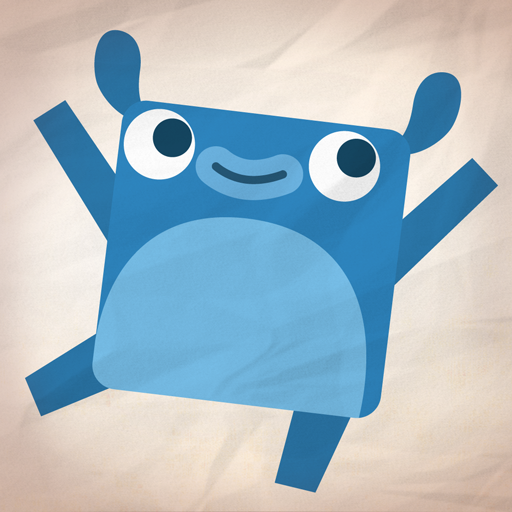Endless Wordplay
Mainkan di PC dengan BlueStacks – platform Game-Game Android, dipercaya oleh lebih dari 500 juta gamer.
Halaman Dimodifikasi Aktif: 28 Oktober 2019
Play Endless Wordplay on PC
As the next delightful app in the Endless series, Endless Wordplay sets the stage for spelling, word building, and wonderful rhymes! This app introduces key spelling patterns and phonograms that are important for beginning spellers and early writers. Written English can be complex and confusing, and Endless Wordplay reinforces spelling rules and variations using rhymes and a fun, progressive learning path.
Kids will have a blast learning spelling patterns and phonograms with the all-new Alphabot and the beloved Endless monsters. Each lesson reinforces a spelling and phonetic pattern using a sequence of rhyming word puzzles with letters that come alive. The rhyming words then lead to entertaining and illustrative animations that are as fun as they are educational.
Features:
- 3 spelling lessons (9 words) free to try with additional lessons available for purchase.
- The delightful lessons presented by Alphabot reinforce spelling and phonetic patterns in a fun and interactive way.
- Animations bring the rhyming words to life and reinforce definitions and usage.
- Endless Wordplay was designed with your children in mind. There are no high scores, failures, limits or stress. Your children can interact with the app at their own pace.
** NOTE: You must be online and have sufficient disk space while running the app to get all words in the app. **
Mainkan Endless Wordplay di PC Mudah saja memulainya.
-
Unduh dan pasang BlueStacks di PC kamu
-
Selesaikan proses masuk Google untuk mengakses Playstore atau lakukan nanti
-
Cari Endless Wordplay di bilah pencarian di pojok kanan atas
-
Klik untuk menginstal Endless Wordplay dari hasil pencarian
-
Selesaikan proses masuk Google (jika kamu melewati langkah 2) untuk menginstal Endless Wordplay
-
Klik ikon Endless Wordplay di layar home untuk membuka gamenya