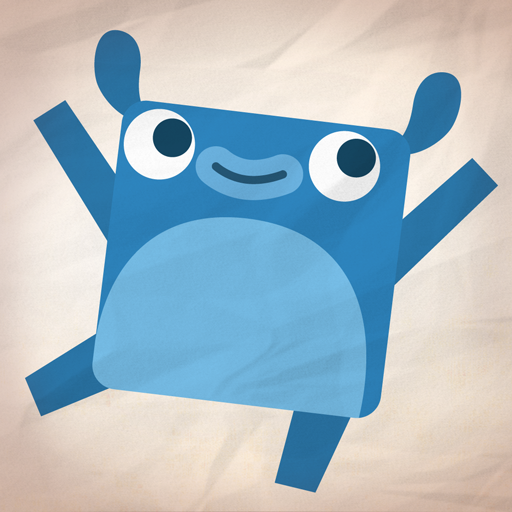このページには広告が含まれます

Endless Wordplay
Educational | Originator Inc.
BlueStacksを使ってPCでプレイ - 5憶以上のユーザーが愛用している高機能Androidゲーミングプラットフォーム
Play Endless Wordplay on PC
*From the team at ORIGINATOR - the creators of the beloved Endless Alphabet, Endless Reader, and Endless Numbers.... Originator is a team of passionate artists and engineers dedicated to the best education+entertainment apps for kids.*
As the next delightful app in the Endless series, Endless Wordplay sets the stage for spelling, word building, and wonderful rhymes! This app introduces key spelling patterns and phonograms that are important for beginning spellers and early writers. Written English can be complex and confusing, and Endless Wordplay reinforces spelling rules and variations using rhymes and a fun, progressive learning path.
Kids will have a blast learning spelling patterns and phonograms with the all-new Alphabot and the beloved Endless monsters. Each lesson reinforces a spelling and phonetic pattern using a sequence of rhyming word puzzles with letters that come alive. The rhyming words then lead to entertaining and illustrative animations that are as fun as they are educational.
Features:
- 3 spelling lessons (9 words) free to try with additional lessons available for purchase.
- The delightful lessons presented by Alphabot reinforce spelling and phonetic patterns in a fun and interactive way.
- Animations bring the rhyming words to life and reinforce definitions and usage.
- Endless Wordplay was designed with your children in mind. There are no high scores, failures, limits or stress. Your children can interact with the app at their own pace.
** NOTE: You must be online and have sufficient disk space while running the app to get all words in the app. **
As the next delightful app in the Endless series, Endless Wordplay sets the stage for spelling, word building, and wonderful rhymes! This app introduces key spelling patterns and phonograms that are important for beginning spellers and early writers. Written English can be complex and confusing, and Endless Wordplay reinforces spelling rules and variations using rhymes and a fun, progressive learning path.
Kids will have a blast learning spelling patterns and phonograms with the all-new Alphabot and the beloved Endless monsters. Each lesson reinforces a spelling and phonetic pattern using a sequence of rhyming word puzzles with letters that come alive. The rhyming words then lead to entertaining and illustrative animations that are as fun as they are educational.
Features:
- 3 spelling lessons (9 words) free to try with additional lessons available for purchase.
- The delightful lessons presented by Alphabot reinforce spelling and phonetic patterns in a fun and interactive way.
- Animations bring the rhyming words to life and reinforce definitions and usage.
- Endless Wordplay was designed with your children in mind. There are no high scores, failures, limits or stress. Your children can interact with the app at their own pace.
** NOTE: You must be online and have sufficient disk space while running the app to get all words in the app. **
Endless WordplayをPCでプレイ
-
BlueStacksをダウンロードしてPCにインストールします。
-
GoogleにサインインしてGoogle Play ストアにアクセスします。(こちらの操作は後で行っても問題ありません)
-
右上の検索バーにEndless Wordplayを入力して検索します。
-
クリックして検索結果からEndless Wordplayをインストールします。
-
Googleサインインを完了してEndless Wordplayをインストールします。※手順2を飛ばしていた場合
-
ホーム画面にてEndless Wordplayのアイコンをクリックしてアプリを起動します。