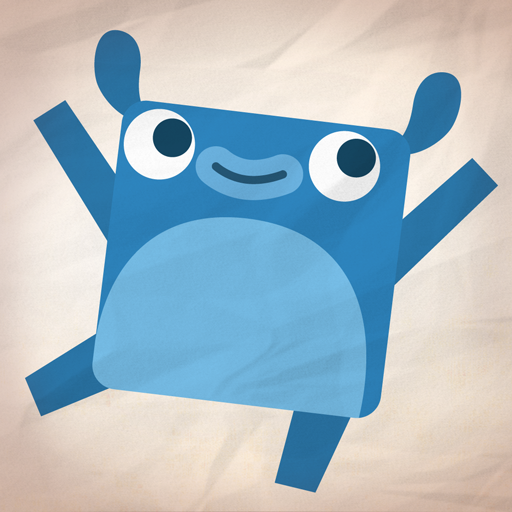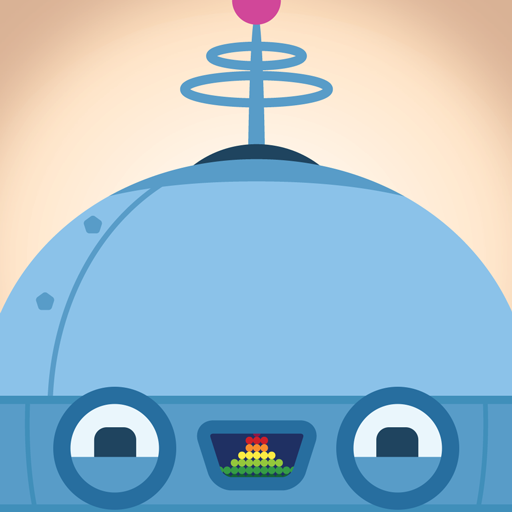PAW Patrol Academy
5억명 이상의 게이머가 신뢰하는 안드로이드 게임 플랫폼 BlueStacks으로 PC에서 플레이하세요.
Play Paw Patrol Academy on PC
Paw Patrol Academy is an education app developed by Originator Inc. BlueStacks app player is the best platform to use this Android app on your PC or Mac for your everyday needs.
Immerse your child in real missions, engaging lessons, playful games, and authentic video clips from PAW Patrol episodes. Tailored for ages 2-5, this app captures your child’s attention and offers a novel way to experience PAW Patrol while preparing them for school.
Parents appreciate PAW Patrol Academy for its trusted, age-appropriate content. The app features educational activities such as spelling and vocabulary with Chase’s ABCs, letter-writing with Rubble, number mastery with Marshall, shape exploration with Rocky, art and color adventures with Zuma, and music creation with Skye. The inclusion of challenging missions with Ryder ensures hours of educational play.
The app brings real learning benefits across cognitive, emotional, creative, and physical domains. Enhance problem-solving, task completion, and focus, foster resilience, self-expression, and confidence, enjoy creative expression through coloring, music, and songs, and improve fine motor skills with dancing and movement.
PAW Patrol Academy stands out as a smart and interactive way for children to experience PAW Patrol. Kids control the action, feeling like active participants and becoming the heroes of their adventure stories. The app provides an immersive and frustration-free experience, allowing parents some well-earned free time while their kids learn.
PC에서 PAW Patrol Academy 플레이해보세요.
-
BlueStacks 다운로드하고 설치
-
Google Play 스토어에 로그인 하기(나중에 진행가능)
-
오른쪽 상단 코너에 PAW Patrol Academy 검색
-
검색 결과 중 PAW Patrol Academy 선택하여 설치
-
구글 로그인 진행(만약 2단계를 지나갔을 경우) 후 PAW Patrol Academy 설치
-
메인 홈화면에서 PAW Patrol Academy 선택하여 실행