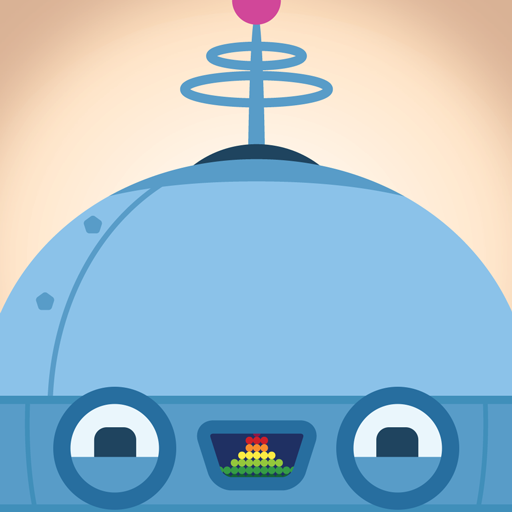PAW Patrol Academy
在電腦上使用BlueStacks –受到5億以上的遊戲玩家所信任的Android遊戲平台。
Play Paw Patrol Academy on PC
Paw Patrol Academy is an education app developed by Originator Inc. BlueStacks app player is the best platform to use this Android app on your PC or Mac for your everyday needs.
Immerse your child in real missions, engaging lessons, playful games, and authentic video clips from PAW Patrol episodes. Tailored for ages 2-5, this app captures your child’s attention and offers a novel way to experience PAW Patrol while preparing them for school.
Parents appreciate PAW Patrol Academy for its trusted, age-appropriate content. The app features educational activities such as spelling and vocabulary with Chase’s ABCs, letter-writing with Rubble, number mastery with Marshall, shape exploration with Rocky, art and color adventures with Zuma, and music creation with Skye. The inclusion of challenging missions with Ryder ensures hours of educational play.
The app brings real learning benefits across cognitive, emotional, creative, and physical domains. Enhance problem-solving, task completion, and focus, foster resilience, self-expression, and confidence, enjoy creative expression through coloring, music, and songs, and improve fine motor skills with dancing and movement.
PAW Patrol Academy stands out as a smart and interactive way for children to experience PAW Patrol. Kids control the action, feeling like active participants and becoming the heroes of their adventure stories. The app provides an immersive and frustration-free experience, allowing parents some well-earned free time while their kids learn.
在電腦上遊玩PAW Patrol Academy . 輕易上手.
-
在您的電腦上下載並安裝BlueStacks
-
完成Google登入後即可訪問Play商店,或等你需要訪問Play商店十再登入
-
在右上角的搜索欄中尋找 PAW Patrol Academy
-
點擊以從搜索結果中安裝 PAW Patrol Academy
-
完成Google登入(如果您跳過了步驟2),以安裝 PAW Patrol Academy
-
在首頁畫面中點擊 PAW Patrol Academy 圖標來啟動遊戲