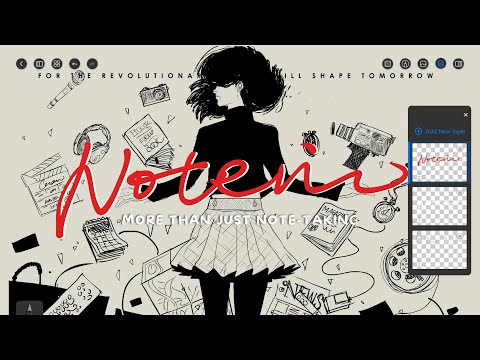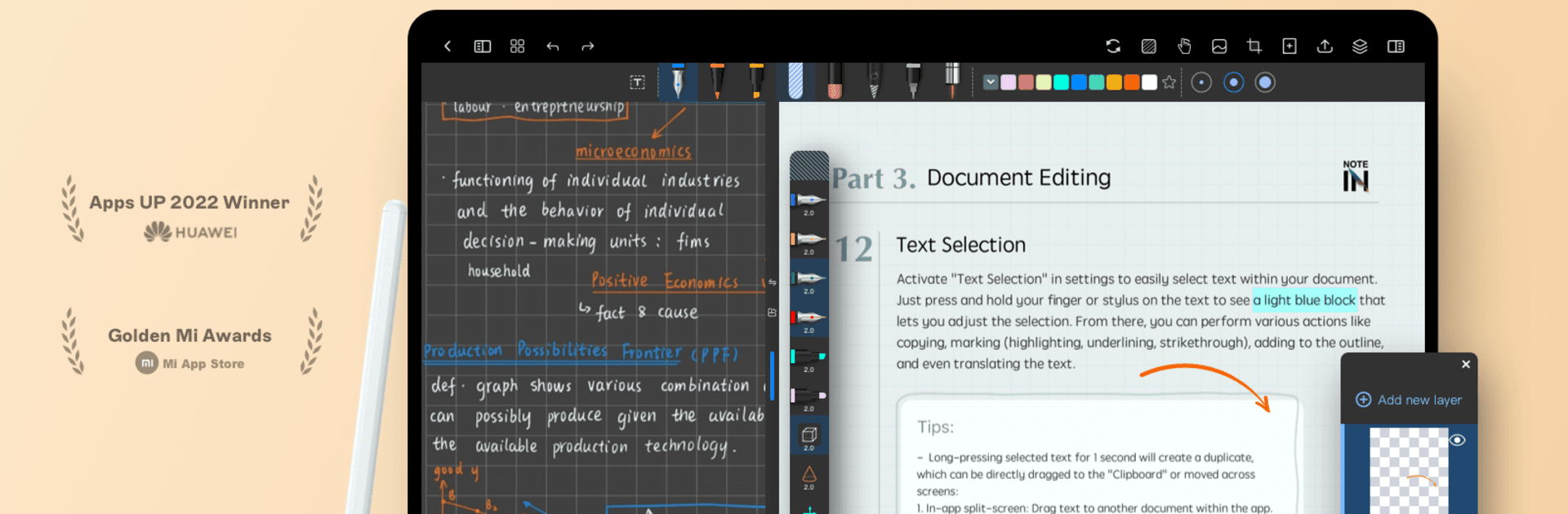
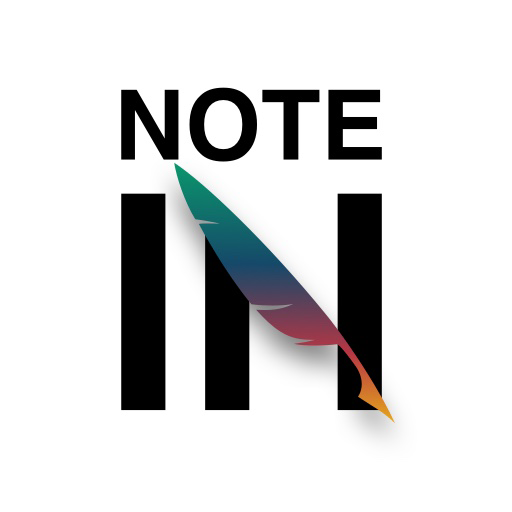
Notein: Handwriting,Notes,PDFs
Играйте на ПК с BlueStacks – игровой платформе для приложений на Android. Нас выбирают более 500 млн. игроков.
Страница изменена: 5 дек. 2024 г.
Run Notein: Handwriting,Notes,PDFs on PC or Mac
Why limit yourself to your small screen on the phone? Run Notein: Handwriting,Notes,PDFs, an app by ORION STUDIO PTE. LTD, best experienced on your PC or Mac with BlueStacks, the world’s #1 Android emulator.
About the App
Discover Notein: Handwriting,Notes,PDFs by ORION STUDIO PTE. LTD, where note-taking meets innovation! Imagine capturing ideas, managing projects, or crafting detailed artwork—all within a single app tailored for productivity. Whether you’re doodling or working on a detailed project, Notein offers a versatile platform to boost creativity and efficiency. With BlueStacks, enjoy the seamless integration of this powerful tool on your laptop or PC.
App Features
🖊️ Rich Writing Tools
– Low latency and exquisite brush effects make writing or sketching feel natural and engaging.
📜 Standard Paper or Infinite Canvas
– Choose traditional paper sizes or an endless canvas, ideal for structured notes or freeform creativity.
📄 Support for Various File Formats
– Effortlessly import PDFs, PowerPoint, Word, and images to enhance your study materials and projects.
✏️ PDF Editing and Annotation
– Edit, highlight, and annotate PDFs, with options to split or merge documents for complete control.
🗂️ Create Hyperlinked Custom Notebooks
– Organize seamlessly with clickable hyperlinks for easy navigation.
🔗 Bidirectional Links
– Connect your notes with links, creating a structured, interconnected web of information.
🎨 Layer Functionality
– Manage elements on separate layers for simplified revisions and illustrations.
🤖 AI-Assistant
– Auto-generate outlines, summaries, and engage in smart content dialogues.
📝 AI-Powered OCR Conversion
– Transform handwriting into editable text, with high accuracy and instant translation.
🎨 Fully Customizable
– Personalize your workspace with custom fonts, templates, and stickers.
🖼️ Professional Graphics
– Create precision visuals with graphic pens and automatic guidelines.
☁️ Cloud Sync Across Devices
– Keep your notes synchronized and accessible via Google Drive or OneDrive.
Switch to BlueStacks and make the most of your apps on your PC or Mac.
Играйте в игру Notein: Handwriting,Notes,PDFs на ПК. Это легко и просто.
-
Скачайте и установите BlueStacks на ПК.
-
Войдите в аккаунт Google, чтобы получить доступ к Google Play, или сделайте это позже.
-
В поле поиска, которое находится в правой части экрана, введите название игры – Notein: Handwriting,Notes,PDFs.
-
Среди результатов поиска найдите игру Notein: Handwriting,Notes,PDFs и нажмите на кнопку "Установить".
-
Завершите авторизацию в Google (если вы пропустили этот шаг в начале) и установите игру Notein: Handwriting,Notes,PDFs.
-
Нажмите на ярлык игры Notein: Handwriting,Notes,PDFs на главном экране, чтобы начать играть.