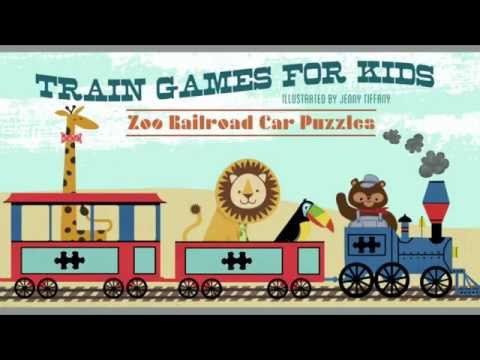Train Games for Kids- Puzzles
Play on PC with BlueStacks – the Android Gaming Platform, trusted by 500M+ gamers.
Page Modified on: May 30, 2019
Play Train Games for Kids- Puzzles on PC
The app includes twelve different child and toddler friendly, jigsaw-style puzzles with options to change the number of pieces and remove other helpers. The puzzles start off easy to play and get more challenging- perfect for the little one in your life who loves zoo animals, trains, and puzzles!
The scenes include cute zoo animals, fun animated trains, train stations, railways, and much more! Every scene will light up your child's imagination as they take part in this amazing fantasy world!
This high quality zoo train puzzle app features virtual jigsaw pieces for learning shape recognition and matching- great for educational purposes or just for fun! Good for one of your child's first puzzle games- it's easy for beginners to connect with and get lost in this magical children's fantasy world.
Features:
* Fun, creative graphics by illustrator Jenny Tiffany.
* 12 different fun zoo train puzzles to choose from!
* Positive encouragement.
* Fun interactive stars and bubbles to pop, animated zoo animals, and fast moving trains at the end of each puzzle!
* Choose your own difficulty! Increase the number of pieces from 9 up to 24 as your child's fine motor and spatial skills improve!
* Easy for kids to use and control.
Play Train Games for Kids- Puzzles on PC. It’s easy to get started.
-
Download and install BlueStacks on your PC
-
Complete Google sign-in to access the Play Store, or do it later
-
Look for Train Games for Kids- Puzzles in the search bar at the top right corner
-
Click to install Train Games for Kids- Puzzles from the search results
-
Complete Google sign-in (if you skipped step 2) to install Train Games for Kids- Puzzles
-
Click the Train Games for Kids- Puzzles icon on the home screen to start playing