
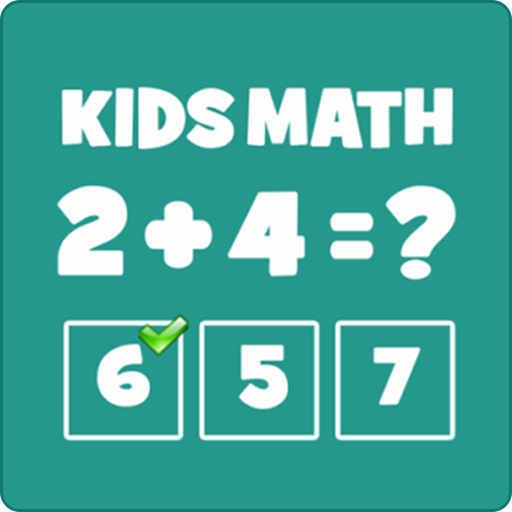
Kids Math
Play on PC with BlueStacks – the Android Gaming Platform, trusted by 500M+ gamers.
Page Modified on: January 20, 2020
Play Kids Math on PC
Math Kids features:
• Counting - Learn to count objects.
• Compare - Easy to understand and build their counting and comparing skills.
• Addition & Subtraction - Learn how to add with these excellent addition question. Teachers and parents can use these interactive activities to help teach their students and children valuable skills related to addition and math.
• Multiplication - Enjoy these free multiplication feature that are great for students looking for a fun way to study their times tables.
• Division - Kids will have a lot of fun playing this interactive division feature.
Kids Math is the perfect introduction to the basics of counting, addition, and subtraction. It will teach your toddler, kindergartener, 1st grader sorting, and logical skills along with early mathematics, giving them the perfect foundation for a lifetime of learning.
Play Kids Math on PC. It’s easy to get started.
-
Download and install BlueStacks on your PC
-
Complete Google sign-in to access the Play Store, or do it later
-
Look for Kids Math in the search bar at the top right corner
-
Click to install Kids Math from the search results
-
Complete Google sign-in (if you skipped step 2) to install Kids Math
-
Click the Kids Math icon on the home screen to start playing




