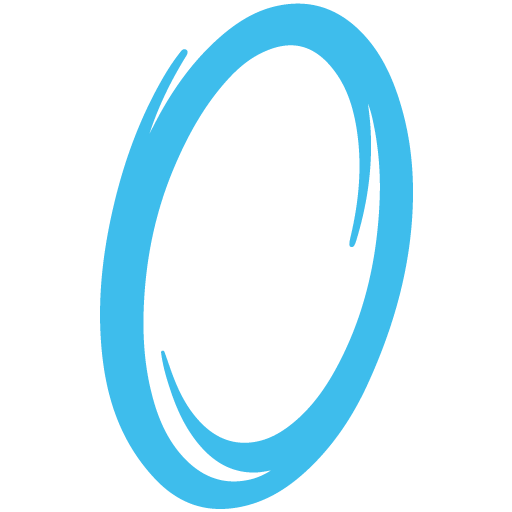TwoTime Portal
Mainkan di PC dengan BlueStacks – platform Game-Game Android, dipercaya oleh lebih dari 500 juta gamer.
Halaman Dimodifikasi Aktif: 10 Januari 2019
Play TwoTime Portal on PC
We test your robot vacuum intelligence.
If you manage to dust off our insurmountable and unrealistic test environments, you may eventually be rewarded.
We issue certificates so that you can show off in your social networks.
Feature list:
- Accurate visualisation of inter-dimensional portals
- No internet connection required
- Dozens of hand-crafted puzzle levels
- The moving boxes
- The buttons which look like elevator buttons
- Semi-automatic sliding doors
- The dangerous shallow steps
- The portal gun
- The magic meta-balls
- The moving platforms
- The interfering coffee tables
Chapter 1 is free
More chapters unlock via in-App purchasing
No Ads
Mainkan TwoTime Portal di PC Mudah saja memulainya.
-
Unduh dan pasang BlueStacks di PC kamu
-
Selesaikan proses masuk Google untuk mengakses Playstore atau lakukan nanti
-
Cari TwoTime Portal di bilah pencarian di pojok kanan atas
-
Klik untuk menginstal TwoTime Portal dari hasil pencarian
-
Selesaikan proses masuk Google (jika kamu melewati langkah 2) untuk menginstal TwoTime Portal
-
Klik ikon TwoTime Portal di layar home untuk membuka gamenya