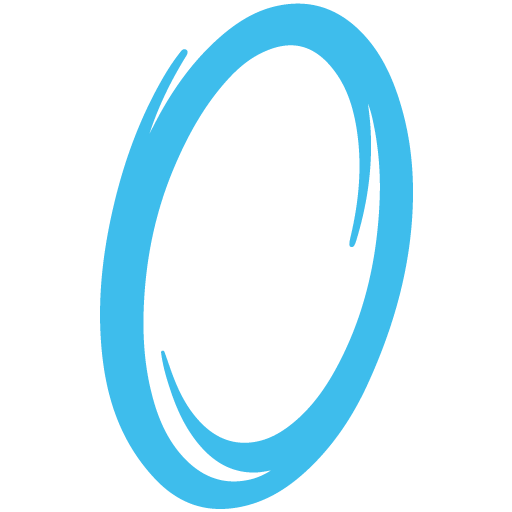TwoTime Portal
Jogue no PC com BlueStacks - A Plataforma de Jogos Android, confiada por mais de 500 milhões de jogadores.
Página modificada em: 10 de janeiro de 2019
Play TwoTime Portal on PC
We test your robot vacuum intelligence.
If you manage to dust off our insurmountable and unrealistic test environments, you may eventually be rewarded.
We issue certificates so that you can show off in your social networks.
Feature list:
- Accurate visualisation of inter-dimensional portals
- No internet connection required
- Dozens of hand-crafted puzzle levels
- The moving boxes
- The buttons which look like elevator buttons
- Semi-automatic sliding doors
- The dangerous shallow steps
- The portal gun
- The magic meta-balls
- The moving platforms
- The interfering coffee tables
Chapter 1 is free
More chapters unlock via in-App purchasing
No Ads
Jogue TwoTime Portal no PC. É fácil começar.
-
Baixe e instale o BlueStacks no seu PC
-
Conclua o login do Google para acessar a Play Store ou faça isso mais tarde
-
Procure por TwoTime Portal na barra de pesquisa no canto superior direito
-
Clique para instalar TwoTime Portal a partir dos resultados da pesquisa
-
Conclua o login do Google (caso você pulou a etapa 2) para instalar o TwoTime Portal
-
Clique no ícone do TwoTime Portal na tela inicial para começar a jogar