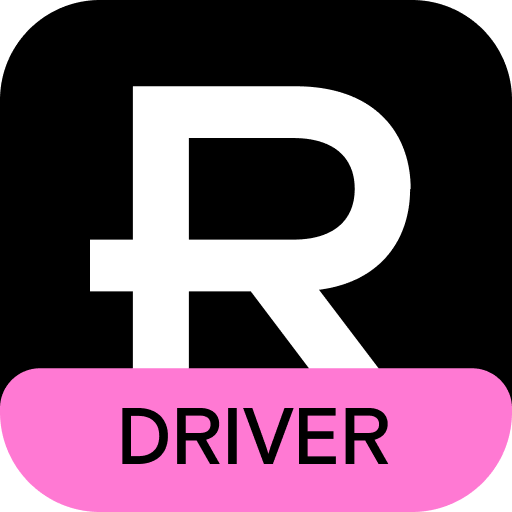ORTEC Delivery Driver
Graj na PC z BlueStacks – Platforma gamingowa Android, która uzyskała zaufanie ponad 500 milionów graczy!
Strona zmodyfikowana w dniu: 8 stycznia 2020
Play ORTEC Delivery Driver on PC
ORTEC Delivery Driver is a route execution and proof of delivery app for companies using ORTEC Routing and Dispatch - an advanced transport management application for routing, dispatch and execution of vehicle routes.
The app allows drivers to access their schedule and send information about the status of their tasks back to the ORTEC Routing and Dispatch.
Features:
- Self Sign Up
- Access to scheduled trips and tasks details
- Record activities status
- Record actual quantities
- Record deviations and feedback
- Take photos of incidents and documents
- Schedule update notifications
- Cross-app communication (launching the phone and map apps from within the app)
- Support for ETA recalculation based on trip progress*
- Option to enforce the order of visits
- Option to broadcast GPS locations for real-time tracking
- Option to restrict realization of activities when outside location radius
- Offline usage support
* - online mode required
NOTE: The availability of features depends on your organization configuration. An organization code is required to access the app.
Continue use of GPS can decrease battery level.
Zagraj w ORTEC Delivery Driver na PC. To takie proste.
-
Pobierz i zainstaluj BlueStacks na PC
-
Zakończ pomyślnie ustawienie Google, aby otrzymać dostęp do sklepu Play, albo zrób to później.
-
Wyszukaj ORTEC Delivery Driver w pasku wyszukiwania w prawym górnym rogu.
-
Kliknij, aby zainstalować ORTEC Delivery Driver z wyników wyszukiwania
-
Ukończ pomyślnie rejestrację Google (jeśli krok 2 został pominięty) aby zainstalować ORTEC Delivery Driver
-
Klinij w ikonę ORTEC Delivery Driver na ekranie startowym, aby zacząć grę