
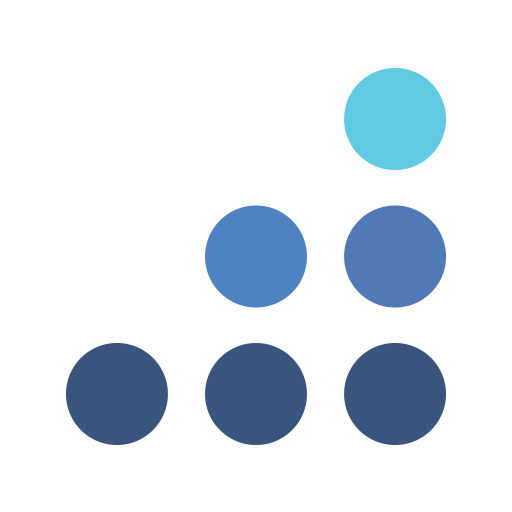
Bullets*
เล่นบน PC ผ่าน BlueStacks - Android Gaming Platform ที่ได้รับความไว้วางใจจากเกมเมอร์ 500 ล้านคนทั่วโลก
Page Modified on: 23 ตุลาคม 2562
Play Bullets* on PC
Bullets* 2.0 contains medbullets and orthobullets Topics, Questions, Techniques, Cases, Videos, and Evidence. Our Testmaster allows you to create, take, and review customized exams. Article links allows for quick review of scientific abstracts and often the PDF is provided and can be viewed on your phone. Our "Home" screen allows you to monitor a thread of educational activity within our community, and it can be filtered to only include your specialty of interest. All educational activity, including the Qbank, is synced with the main platform for seamless use on both your Android APP and computer.
You can earn CME by taking Self-Assessment Exams and contributing to our free collaboration community by posting educational comments with scientific references as part of our Point of Care Learning (PoCL) activity. All CME Study Plan examinations can be taken on the phone and can be found on your CME Dashboard.
Residents using PASS Pro 2.0 can take PASS exams, complete their PASS Skillmaster learning modules, and submit both Rotation and Milestone Skill Evaluations to faculty. Faculty members using PASS Pro 2.0 can grade Rotation Evaluations and Milestone Skill Evaluations on the APP, eliminating the need to log in with each evaluation.
Coming Soon:
Study Plans daily reading will appear as a APP push notification so you no longer need to rely on daily email notifications. You will be able to take personal notes and highlight with our new PEAK adaptive personalized learning system. Soon you will be able to post new cases on your phone for more efficient case collaboration.
The Bullets* Team
เล่น Bullets* บน PC ได้ง่ายกว่า
-
ดาวน์โหลดและติดตั้ง BlueStacks บน PC ของคุณ
-
ลงชื่อเข้าใช้แอคเคาท์ Google เพื่อเข้าสู่ Play Store หรือทำในภายหลัง
-
ค้นหา Bullets* ในช่องค้นหาด้านขวาบนของโปรแกรม
-
คลิกเพื่อติดตั้ง Bullets* จากผลการค้นหา
-
ลงชื่อเข้าใช้บัญชี Google Account (หากยังไม่ได้ทำในขั้นที่ 2) เพื่อติดตั้ง Bullets*
-
คลิกที่ไอคอน Bullets* ในหน้าจอเพื่อเริ่มเล่น



