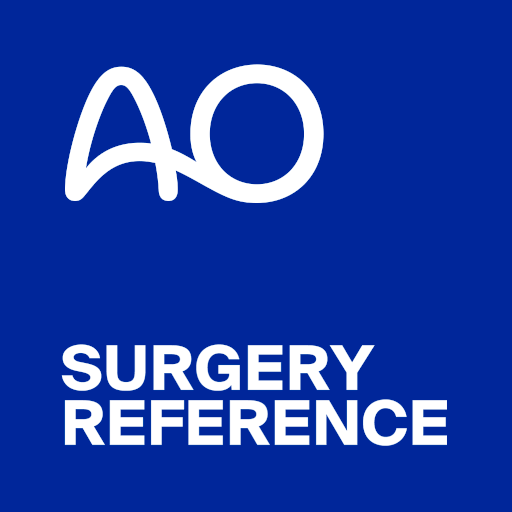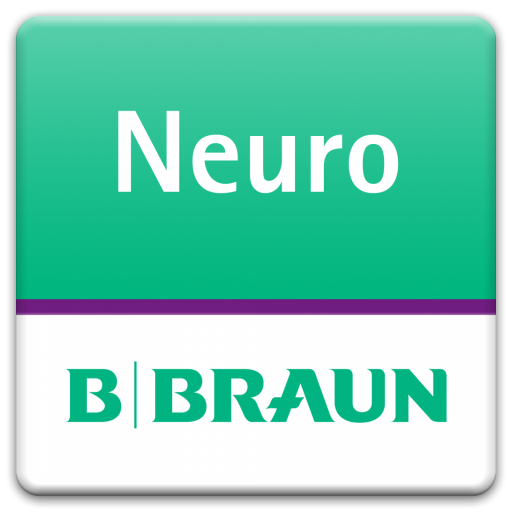Fracture Classification HD
Jouez sur PC avec BlueStacks - la plate-forme de jeu Android, approuvée par + 500M de joueurs.
Page Modifiée le: 9 octobre 2017
Play Fracture Classification HD on PC
Features:
- No Ads
- New Clean UI
- Fast and Fluid Navigation
- Offline* Access
- Adult & Pediatric Traumatology
- Spine Injuries
- Periprosthetic Fractures
- Orthopedic Emergencies Section
- Fracture Eponyms
- Surgical Approaches
- Notepad - Save Notes On The Go*
- Surgical Logbook*
- ToDo List*
- News & Journals
- Feedback Form (To report errors and contact the author)
(*Some features require you to be connected to the internet. Data rates may apply. Saved information will be deleted once cache cleared or phone reset as information in stored on local device.)
Jouez à Fracture Classification HD sur PC. C'est facile de commencer.
-
Téléchargez et installez BlueStacks sur votre PC
-
Connectez-vous à Google pour accéder au Play Store ou faites-le plus tard
-
Recherchez Fracture Classification HD dans la barre de recherche dans le coin supérieur droit
-
Cliquez pour installer Fracture Classification HD à partir des résultats de la recherche
-
Connectez-vous à Google (si vous avez ignoré l'étape 2) pour installer Fracture Classification HD
-
Cliquez sur l'icône Fracture Classification HD sur l'écran d'accueil pour commencer à jouer