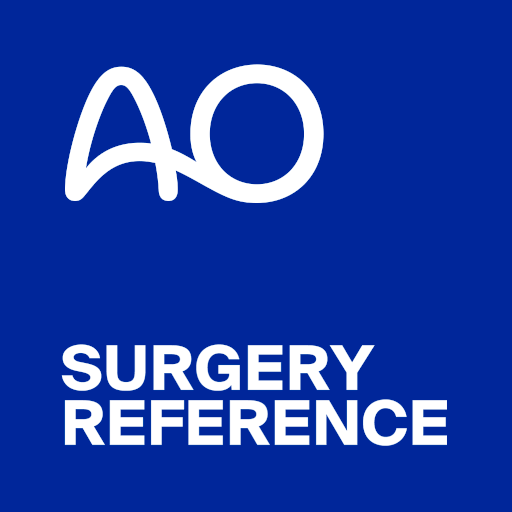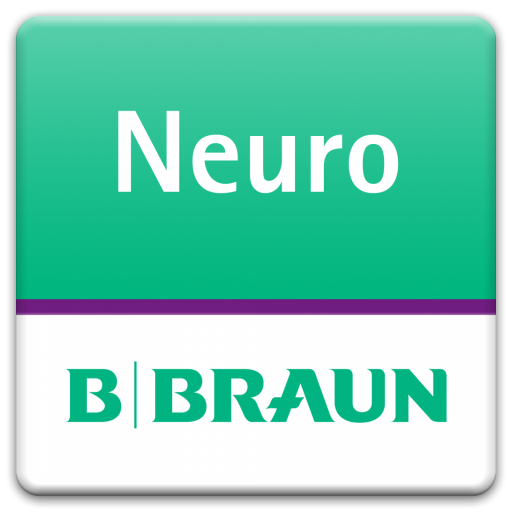Fracture Classification HD
Gioca su PC con BlueStacks: la piattaforma di gioco Android, considerata affidabile da oltre 500 milioni di giocatori.
Pagina modificata il: 9 ottobre 2017
Play Fracture Classification HD on PC
Features:
- No Ads
- New Clean UI
- Fast and Fluid Navigation
- Offline* Access
- Adult & Pediatric Traumatology
- Spine Injuries
- Periprosthetic Fractures
- Orthopedic Emergencies Section
- Fracture Eponyms
- Surgical Approaches
- Notepad - Save Notes On The Go*
- Surgical Logbook*
- ToDo List*
- News & Journals
- Feedback Form (To report errors and contact the author)
(*Some features require you to be connected to the internet. Data rates may apply. Saved information will be deleted once cache cleared or phone reset as information in stored on local device.)
Gioca Fracture Classification HD su PC. È facile iniziare.
-
Scarica e installa BlueStacks sul tuo PC
-
Completa l'accesso a Google per accedere al Play Store o eseguilo in un secondo momento
-
Cerca Fracture Classification HD nella barra di ricerca nell'angolo in alto a destra
-
Fai clic per installare Fracture Classification HD dai risultati della ricerca
-
Completa l'accesso a Google (se hai saltato il passaggio 2) per installare Fracture Classification HD
-
Fai clic sull'icona Fracture Classification HD nella schermata principale per iniziare a giocare