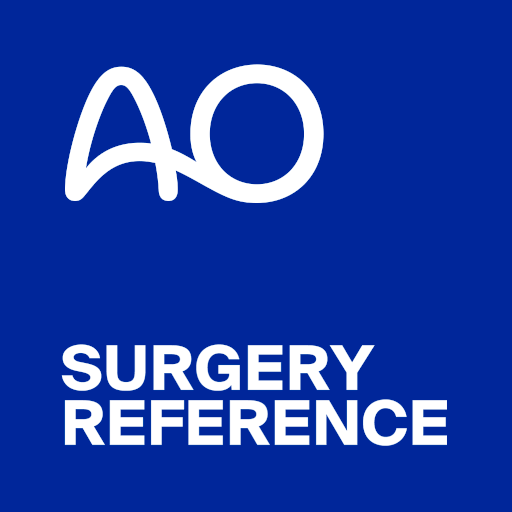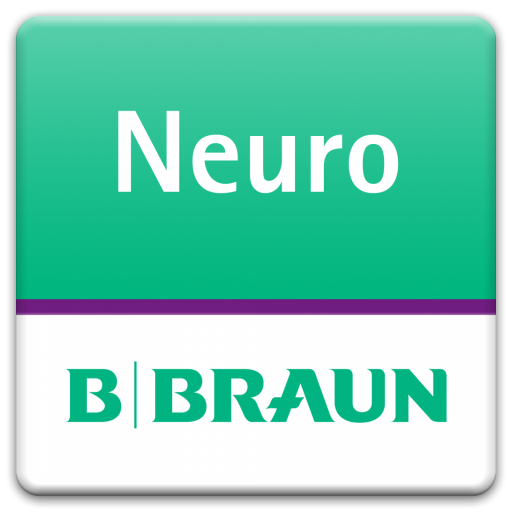Fracture Classification HD
Graj na PC z BlueStacks – Platforma gamingowa Android, która uzyskała zaufanie ponad 500 milionów graczy!
Strona zmodyfikowana w dniu: 9 października 2017
Play Fracture Classification HD on PC
Features:
- No Ads
- New Clean UI
- Fast and Fluid Navigation
- Offline* Access
- Adult & Pediatric Traumatology
- Spine Injuries
- Periprosthetic Fractures
- Orthopedic Emergencies Section
- Fracture Eponyms
- Surgical Approaches
- Notepad - Save Notes On The Go*
- Surgical Logbook*
- ToDo List*
- News & Journals
- Feedback Form (To report errors and contact the author)
(*Some features require you to be connected to the internet. Data rates may apply. Saved information will be deleted once cache cleared or phone reset as information in stored on local device.)
Zagraj w Fracture Classification HD na PC. To takie proste.
-
Pobierz i zainstaluj BlueStacks na PC
-
Zakończ pomyślnie ustawienie Google, aby otrzymać dostęp do sklepu Play, albo zrób to później.
-
Wyszukaj Fracture Classification HD w pasku wyszukiwania w prawym górnym rogu.
-
Kliknij, aby zainstalować Fracture Classification HD z wyników wyszukiwania
-
Ukończ pomyślnie rejestrację Google (jeśli krok 2 został pominięty) aby zainstalować Fracture Classification HD
-
Klinij w ikonę Fracture Classification HD na ekranie startowym, aby zacząć grę