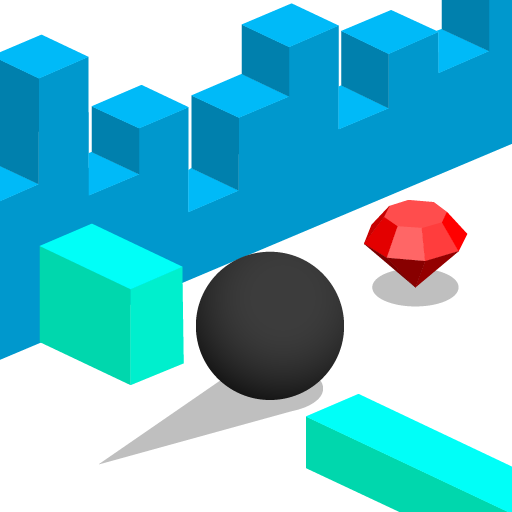Color Push 4D Bump
Graj na PC z BlueStacks – Platforma gamingowa Android, która uzyskała zaufanie ponad 500 milionów graczy!
Strona zmodyfikowana w dniu: 18 lipca 2019
Play Color Push 4D Bump on PC
Challenge your friends to play the game to see who is the best!
Features:
- Color escape bump is free to play.
- One finger control.
- Simple and easy control.
- Control the game bump and avoid different obstacles.
- Unlimited unique levels.
- Attractive environment and good graphics.
Download and play the best color push of 2019 and enjoy. Complete different challenges and unlock new levels.
If you have any question regarding the game, feel free to tell us. Your suggestions will help us to improve our game.
Thanks for playing our Color Push game.
Zagraj w Color Push 4D Bump na PC. To takie proste.
-
Pobierz i zainstaluj BlueStacks na PC
-
Zakończ pomyślnie ustawienie Google, aby otrzymać dostęp do sklepu Play, albo zrób to później.
-
Wyszukaj Color Push 4D Bump w pasku wyszukiwania w prawym górnym rogu.
-
Kliknij, aby zainstalować Color Push 4D Bump z wyników wyszukiwania
-
Ukończ pomyślnie rejestrację Google (jeśli krok 2 został pominięty) aby zainstalować Color Push 4D Bump
-
Klinij w ikonę Color Push 4D Bump na ekranie startowym, aby zacząć grę