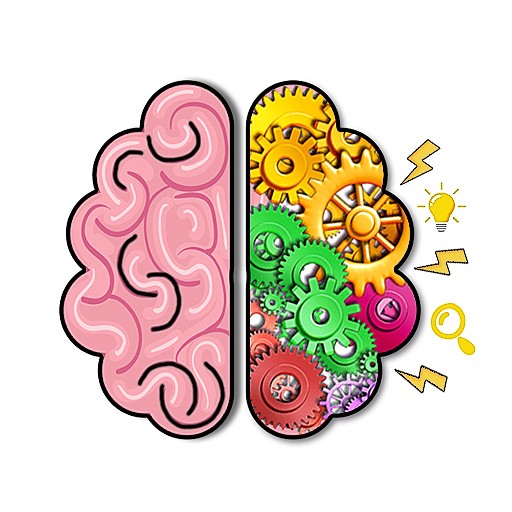FNF DOP Einen Teil löschen
Spiele auf dem PC mit BlueStacks - der Android-Gaming-Plattform, der über 500 Millionen Spieler vertrauen.
Seite geändert am: 23. September 2021
Play FNF DOP Delete One Part on PC
FNF DOP Delete One Part is popular brain test dop game and erase one part to solve fun puzzle and logic puzzles. With FNF Delete, you can relax and get brain smarter at the same time play delete puzle! Test brain & Level up your brain while you level up in the erase it game!
It's not easy to pass all hidden object levels in FNF DOP Delete One Part. Try to find solution and delete right properly it to find out the truth by your finger.
Make a brain teasers story in just draw and erase games to get smarter at the same time. Play FNF Delete One part, you decide what to erase to beat the tricky puzzle levels.
Playing is easy! Just touch the screen and drag your finger to erase part of the drawing and see what lies behind it.
The game may seem simple, but looks can be deceiving...
Make the most of your free time by playing an engaging brain game that will sharpen your wit. With a Delete One part, you can chill out and get smarter at the same time! Level up your brain while you level up in the game!
FEATURES
1. Combination of puzzle games and FNF.
2. Explore 200+ various level with FNF mod music.
3. Beautiful high-resolution graphics
4. Music and sound effects
Download FNF DOP Delete One Part for free now.
Spiele FNF DOP Einen Teil löschen auf dem PC. Der Einstieg ist einfach.
-
Lade BlueStacks herunter und installiere es auf deinem PC
-
Schließe die Google-Anmeldung ab, um auf den Play Store zuzugreifen, oder mache es später
-
Suche in der Suchleiste oben rechts nach FNF DOP Einen Teil löschen
-
Klicke hier, um FNF DOP Einen Teil löschen aus den Suchergebnissen zu installieren
-
Schließe die Google-Anmeldung ab (wenn du Schritt 2 übersprungen hast), um FNF DOP Einen Teil löschen zu installieren.
-
Klicke auf dem Startbildschirm auf das FNF DOP Einen Teil löschen Symbol, um mit dem Spielen zu beginnen