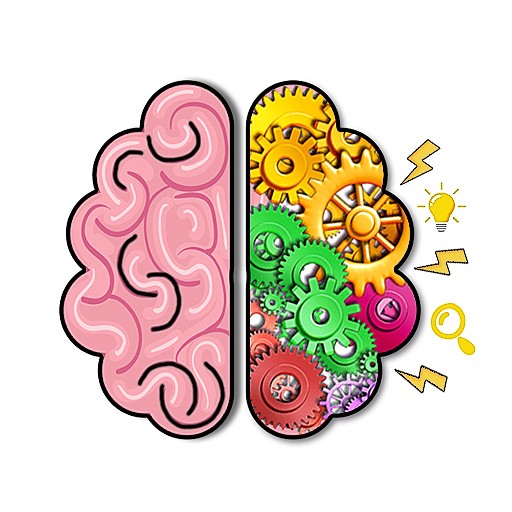FNF DOP Delete One Part
Play on PC with BlueStacks – the Android Gaming Platform, trusted by 500M+ gamers.
Page Modified on: September 23, 2021
Play FNF DOP Delete One Part on PC
FNF DOP Delete One Part is popular brain test dop game and erase one part to solve fun puzzle and logic puzzles. With FNF Delete, you can relax and get brain smarter at the same time play delete puzle! Test brain & Level up your brain while you level up in the erase it game!
It's not easy to pass all hidden object levels in FNF DOP Delete One Part. Try to find solution and delete right properly it to find out the truth by your finger.
Make a brain teasers story in just draw and erase games to get smarter at the same time. Play FNF Delete One part, you decide what to erase to beat the tricky puzzle levels.
Playing is easy! Just touch the screen and drag your finger to erase part of the drawing and see what lies behind it.
The game may seem simple, but looks can be deceiving...
Make the most of your free time by playing an engaging brain game that will sharpen your wit. With a Delete One part, you can chill out and get smarter at the same time! Level up your brain while you level up in the game!
FEATURES
1. Combination of puzzle games and FNF.
2. Explore 200+ various level with FNF mod music.
3. Beautiful high-resolution graphics
4. Music and sound effects
Download FNF DOP Delete One Part for free now.
Play FNF DOP Delete One Part on PC. It’s easy to get started.
-
Download and install BlueStacks on your PC
-
Complete Google sign-in to access the Play Store, or do it later
-
Look for FNF DOP Delete One Part in the search bar at the top right corner
-
Click to install FNF DOP Delete One Part from the search results
-
Complete Google sign-in (if you skipped step 2) to install FNF DOP Delete One Part
-
Click the FNF DOP Delete One Part icon on the home screen to start playing