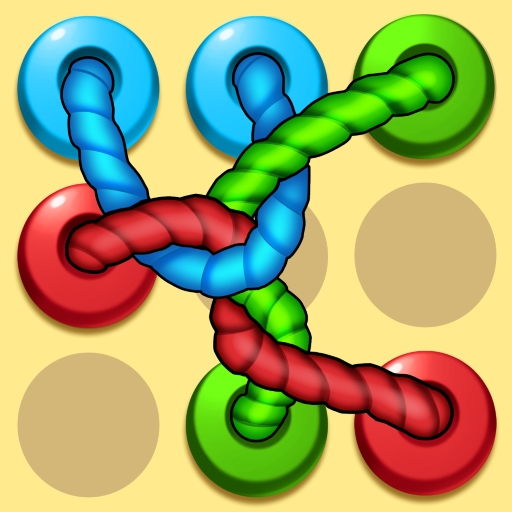Gun Force Arcade Shooting Game
Gioca su PC con BlueStacks: la piattaforma di gioco Android, considerata affidabile da oltre 500 milioni di giocatori.
Pagina modificata il: Jan 21, 2025
Play Gun Force Side-scrolling Game on PC or Mac
Bring your A-game to Gun Force Side-scrolling Game, the Action game sensation from FALCON GAME. Give your gameplay the much-needed boost with precise game controls, high FPS graphics, and top-tier features on your PC or Mac with BlueStacks.
About the Game
Gun Force Side-scrolling Game is a thrilling run-and-gun shooter developed by FALCON GAME, blending classic 2D pixel art with rogue-like elements. Step into the shoes of a commander leading the resistance army against the infamous Legion. The game promises dynamic battles, intuitive controls, and an engaging storyline as you navigate through biotech soldiers and towering mechanical foes.
Game Features
-
High-Resolution Pixel Art & Exquisite Effect
Enjoy beautifully crafted 2D pixel art animations paired with stunning Live 2D character presentations. -
Random & Unique Skills
Each hero in the game wields exclusive skills and perks, making every mission a fresh and exciting challenge. -
Real-time Battle
Dive into real-time, run-and-gun action infused with rogue-like elements, offering a mix of ease and challenging mastery. -
Dynamic Heroes & Team Building
Recruit and power up heroes, upgrade equipment, and arm your team to face the mighty Legion. -
Exploration of Different Continents through Story
Journey across diverse landscapes, from snowy regions to active volcano zones, and uncover the tale of heroism.
Get ready for a buttery smooth, high-performance gaming action only on BlueStacks.
Gioca Gun Force Arcade Shooting Game su PC. È facile iniziare.
-
Scarica e installa BlueStacks sul tuo PC
-
Completa l'accesso a Google per accedere al Play Store o eseguilo in un secondo momento
-
Cerca Gun Force Arcade Shooting Game nella barra di ricerca nell'angolo in alto a destra
-
Fai clic per installare Gun Force Arcade Shooting Game dai risultati della ricerca
-
Completa l'accesso a Google (se hai saltato il passaggio 2) per installare Gun Force Arcade Shooting Game
-
Fai clic sull'icona Gun Force Arcade Shooting Game nella schermata principale per iniziare a giocare