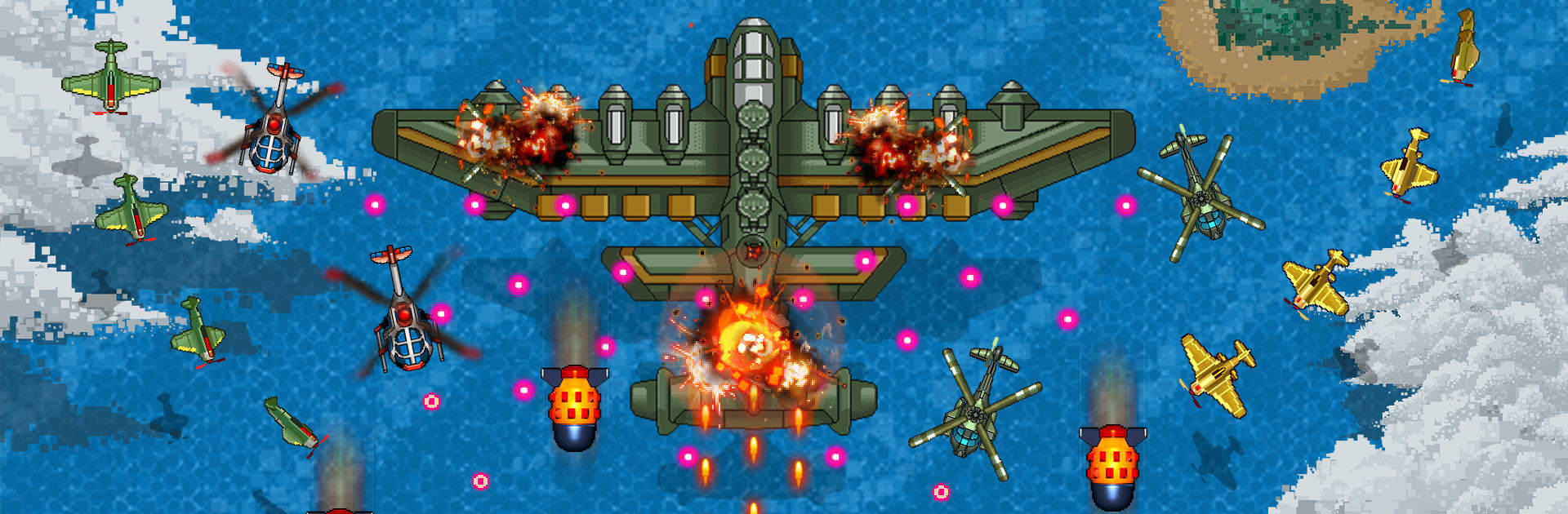

1942 - Classic shooting games
Play on PC with BlueStacks – the Android Gaming Platform, trusted by 500M+ gamers.
Page Modified on: Dec 2, 2024
Play 1942 - Classic shooting games on PC or Mac
Step into the World of 1942 – Classic shooting games, a thrilling Action game from the house of FALCON GAME. Play this Android game on BlueStacks App Player and experience immersive gaming on PC or Mac.
About the Game
Inspired by World War II, “1942 – Classic shooting games” offers a thrilling arcade experience. This action-packed remake by FALCON GAME lets you relive the golden era of arcade shooters with simple controls and endless fun. Expect to maneuver through the skies in iconic World War II airplanes, battling waves of enemies and massive bosses.
Game Features
-
Airplane Games: Discover a variety of new airplane models, paying homage to classic shmups. Fans of Strikers, Tyrian, and others will feel right at home.
-
Simple Arcade Game: Enjoy autofire mechanics while cycling through various weapons from red enemies, keeping gameplay smooth and engaging.
-
Perfect Shoot ’em-up: Choose from fighter jets, companions, and an array of ammunition. Play offline whenever you like.
-
Exciting Campaign: Dive into over 50 levels filled with breathtaking action and enemy encounters.
-
Multiplayer Modes: Engage in PVP, bombarding challenges, and protect missions, each offering unique gameplay angles.
-
Huge Boss Battles: Face off against massive bosses and their minion swarms, filling your screen with action.
-
Great Visuals: Experience stunning vertical shooting graphics as you free countries from invaders. The heroic air war symphony leaves a lasting impression.
Make your gaming sessions memorable with precise controls that give you an edge in close combats and visuals that pop up, bringing every character to life.
Play 1942 - Classic shooting games on PC. It’s easy to get started.
-
Download and install BlueStacks on your PC
-
Complete Google sign-in to access the Play Store, or do it later
-
Look for 1942 - Classic shooting games in the search bar at the top right corner
-
Click to install 1942 - Classic shooting games from the search results
-
Complete Google sign-in (if you skipped step 2) to install 1942 - Classic shooting games
-
Click the 1942 - Classic shooting games icon on the home screen to start playing



