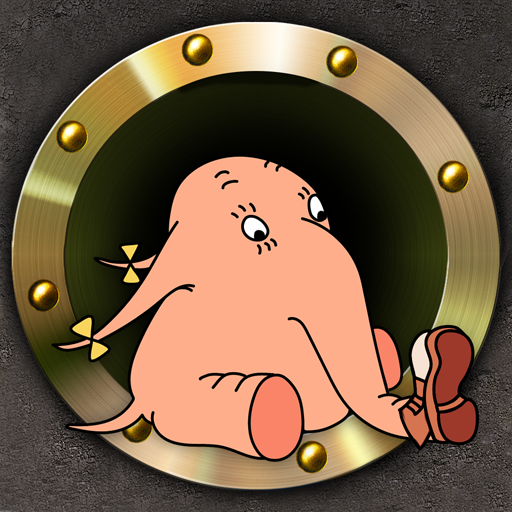Chronology:El tiempo lo cambia
Juega en PC con BlueStacks: la plataforma de juegos Android, en la que confían más de 500 millones de jugadores.
Página modificada el: 27 de julio de 2015
Play Chronology - Time changes... on PC
◆ "Best Casual Game of the Year" & "Best Mobile Game of the Year" @ Game Connection Paris 2014
◆ "When Braid and LIMBO had a pretty baby" (★★★★- bagogames.com)
In Chronology, you manipulate the past and the future, in order to fix the present. Play as the Old Inventor and his sidekick The Snail, and take advantage of their special abilities - travel back and forth in time, stop time, manipulate objects and solve puzzles.
◆ Time changes everything - Solve puzzles by travelling back and forth in - or freezing - time.
◆ Characters with heart and soul - Switch between two lovable characters with different abilities and combine their strengths.
◆ A mind-bending story line. As the story unfolds, learn how the main character has already played a central role in shaping the future of his world.
◆ A magical, colorful, vibrant and living universe that mixes elements from different times and cultures.
◆ Amazingly animated characters, machines and creatures, inspired by Hayao Miyazaki (Howls Moving Castle, My Neighbor Totoro).
◆ Fully voice acted in English
Follow our social accounts to receive the latest news and updates regarding the magical adventure through time and space:
▶Facebook: https://www.facebook.com/ChronologyGame
▶Twitter: https://twitter.com/ChronologyGame
Juega Chronology:El tiempo lo cambia en la PC. Es fácil comenzar.
-
Descargue e instale BlueStacks en su PC
-
Complete el inicio de sesión de Google para acceder a Play Store, o hágalo más tarde
-
Busque Chronology:El tiempo lo cambia en la barra de búsqueda en la esquina superior derecha
-
Haga clic para instalar Chronology:El tiempo lo cambia desde los resultados de búsqueda
-
Complete el inicio de sesión de Google (si omitió el paso 2) para instalar Chronology:El tiempo lo cambia
-
Haz clic en el ícono Chronology:El tiempo lo cambia en la pantalla de inicio para comenzar a jugar