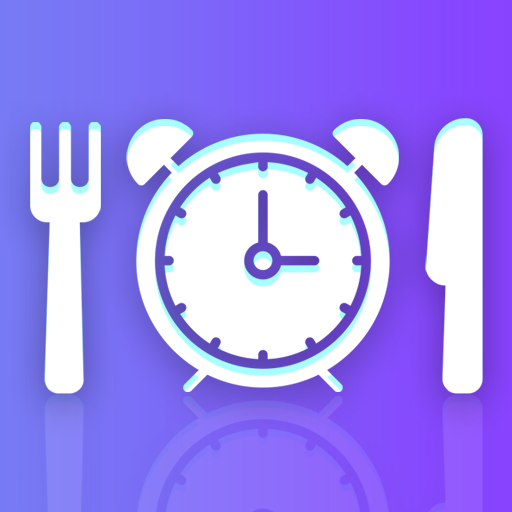Easy Menu Planner
العب على الكمبيوتر الشخصي مع BlueStacks - نظام أندرويد للألعاب ، موثوق به من قبل أكثر من 500 مليون لاعب.
تم تعديل الصفحة في: 15 أبريل 2020
Play Easy Menu Planner on PC
You can select the lunch for each day or, if you prefer, let the app decide for you.
The app is fine to make your batch cooking meal plan.
The app will also generate a shopping list for the week, automatically. You will save money, buying only the items you need.
The app is very easy to use. It helps you organize your week without effort, so you can think in other things.
The app focuses in organizing the dishes you already know how to prepare. You can add your own dishes to your repertory.
العب Easy Menu Planner على جهاز الكمبيوتر. من السهل البدء.
-
قم بتنزيل BlueStacks وتثبيته على جهاز الكمبيوتر الخاص بك
-
أكمل تسجيل الدخول إلى Google للوصول إلى متجر Play ، أو قم بذلك لاحقًا
-
ابحث عن Easy Menu Planner في شريط البحث أعلى الزاوية اليمنى
-
انقر لتثبيت Easy Menu Planner من نتائج البحث
-
أكمل تسجيل الدخول إلى Google (إذا تخطيت الخطوة 2) لتثبيت Easy Menu Planner
-
انقر على أيقونة Easy Menu Planner على الشاشة الرئيسية لبدء اللعب