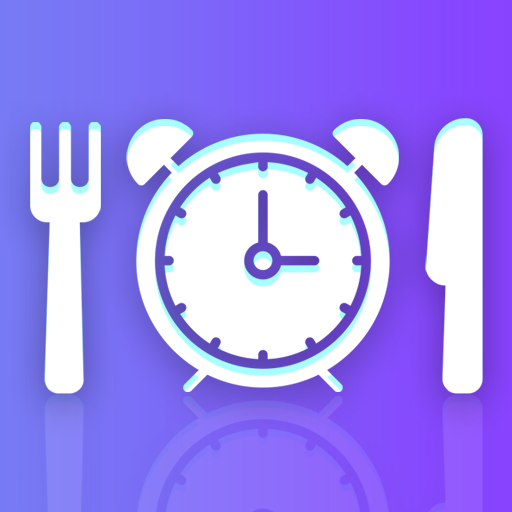Easy Menu Planner
Play on PC with BlueStacks – the Android Gaming Platform, trusted by 500M+ gamers.
Page Modified on: April 15, 2020
Play Easy Menu Planner on PC
You can select the lunch for each day or, if you prefer, let the app decide for you.
The app is fine to make your batch cooking meal plan.
The app will also generate a shopping list for the week, automatically. You will save money, buying only the items you need.
The app is very easy to use. It helps you organize your week without effort, so you can think in other things.
The app focuses in organizing the dishes you already know how to prepare. You can add your own dishes to your repertory.
Play Easy Menu Planner on PC. It’s easy to get started.
-
Download and install BlueStacks on your PC
-
Complete Google sign-in to access the Play Store, or do it later
-
Look for Easy Menu Planner in the search bar at the top right corner
-
Click to install Easy Menu Planner from the search results
-
Complete Google sign-in (if you skipped step 2) to install Easy Menu Planner
-
Click the Easy Menu Planner icon on the home screen to start playing