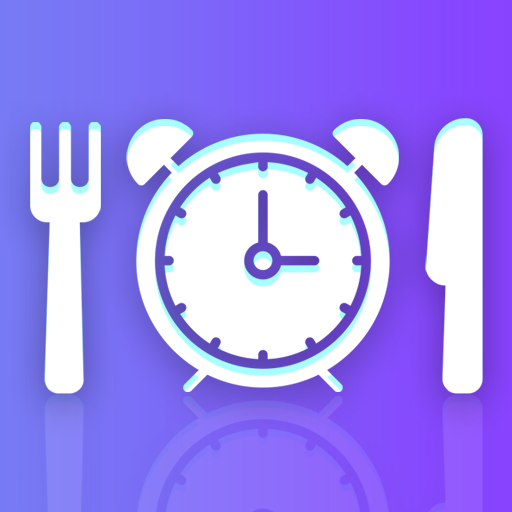Easy Menu Planner
Jouez sur PC avec BlueStacks - la plate-forme de jeu Android, approuvée par + 500M de joueurs.
Page Modifiée le: 15 avril 2020
Play Easy Menu Planner on PC
You can select the lunch for each day or, if you prefer, let the app decide for you.
The app is fine to make your batch cooking meal plan.
The app will also generate a shopping list for the week, automatically. You will save money, buying only the items you need.
The app is very easy to use. It helps you organize your week without effort, so you can think in other things.
The app focuses in organizing the dishes you already know how to prepare. You can add your own dishes to your repertory.
Jouez à Easy Menu Planner sur PC. C'est facile de commencer.
-
Téléchargez et installez BlueStacks sur votre PC
-
Connectez-vous à Google pour accéder au Play Store ou faites-le plus tard
-
Recherchez Easy Menu Planner dans la barre de recherche dans le coin supérieur droit
-
Cliquez pour installer Easy Menu Planner à partir des résultats de la recherche
-
Connectez-vous à Google (si vous avez ignoré l'étape 2) pour installer Easy Menu Planner
-
Cliquez sur l'icône Easy Menu Planner sur l'écran d'accueil pour commencer à jouer