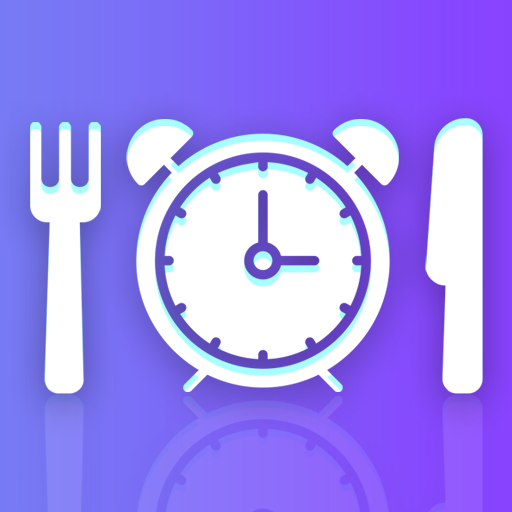Easy Menu Planner
Mainkan di PC dengan BlueStacks – platform Game-Game Android, dipercaya oleh lebih dari 500 juta gamer.
Halaman Dimodifikasi Aktif: 15 April 2020
Play Easy Menu Planner on PC
You can select the lunch for each day or, if you prefer, let the app decide for you.
The app is fine to make your batch cooking meal plan.
The app will also generate a shopping list for the week, automatically. You will save money, buying only the items you need.
The app is very easy to use. It helps you organize your week without effort, so you can think in other things.
The app focuses in organizing the dishes you already know how to prepare. You can add your own dishes to your repertory.
Mainkan Easy Menu Planner di PC Mudah saja memulainya.
-
Unduh dan pasang BlueStacks di PC kamu
-
Selesaikan proses masuk Google untuk mengakses Playstore atau lakukan nanti
-
Cari Easy Menu Planner di bilah pencarian di pojok kanan atas
-
Klik untuk menginstal Easy Menu Planner dari hasil pencarian
-
Selesaikan proses masuk Google (jika kamu melewati langkah 2) untuk menginstal Easy Menu Planner
-
Klik ikon Easy Menu Planner di layar home untuk membuka gamenya