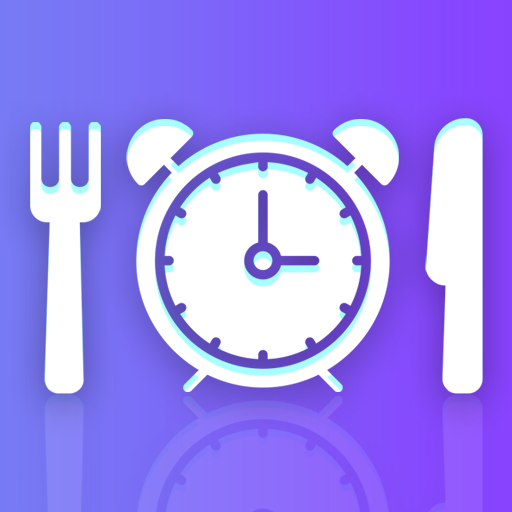Easy Menu Planner
Gioca su PC con BlueStacks: la piattaforma di gioco Android, considerata affidabile da oltre 500 milioni di giocatori.
Pagina modificata il: 15 aprile 2020
Play Easy Menu Planner on PC
You can select the lunch for each day or, if you prefer, let the app decide for you.
The app is fine to make your batch cooking meal plan.
The app will also generate a shopping list for the week, automatically. You will save money, buying only the items you need.
The app is very easy to use. It helps you organize your week without effort, so you can think in other things.
The app focuses in organizing the dishes you already know how to prepare. You can add your own dishes to your repertory.
Gioca Easy Menu Planner su PC. È facile iniziare.
-
Scarica e installa BlueStacks sul tuo PC
-
Completa l'accesso a Google per accedere al Play Store o eseguilo in un secondo momento
-
Cerca Easy Menu Planner nella barra di ricerca nell'angolo in alto a destra
-
Fai clic per installare Easy Menu Planner dai risultati della ricerca
-
Completa l'accesso a Google (se hai saltato il passaggio 2) per installare Easy Menu Planner
-
Fai clic sull'icona Easy Menu Planner nella schermata principale per iniziare a giocare